Tabby Responsive Tabs: Breakdown
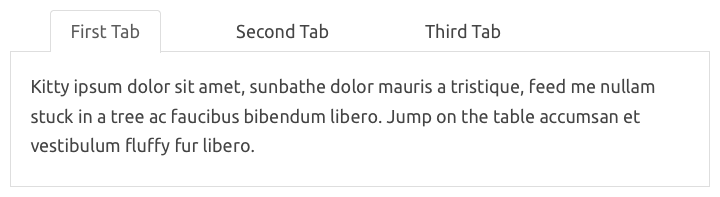
Tabby Responsive Tabs is designed for use on any WordPress site, providing an efficient way to control how content appears on your web page. With the plugin installed, users can easily create tabs with customized titles for any content. After installing the plugin, the Tabby section will appear in the WordPress Admin panel, where you can quickly configure the settings.
Tabby Responsive Tabs also allows the user to arrange content within the tabs in whatever way they prefer. For example, users can choose whether their tabs will be sorted by popularity or alphabetically. Additionally, the plugin includes the ability to add animations to tabs when users interact with them.
Tabby Responsive Tabs also allows its users access to additional features to further customize their website experience. With it, users can create collapsible tabs for hidden content or set their tabbed content to be responsive to different screen sizes. Additionally, a shortcode is provided to easily add the tabbed content to any page or post.
Finally, for those looking to further customize the design of their tabs, Tabby Responsive Tabs makes this possible with the color selection feature. This feature allows users to set their own colors for the tabs, ensuring they have a website that is attractive and matches their own personal aesthetic.