Collapse-O-Matic: Breakdown
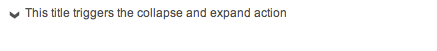
Collapse-O-Matic allows users to create collapsible content on their website with ease. After installing the plugin, users can easily add expandable and collapsible content to any page or post on their website. The plugin also allows users to add HTML, shortcodes, and images to the content for additional customization. Collapse-O-Matic makes it easy for users to manage their content without having to create multiple pages. When the content is collapsed, it can be presented as a list, making it easy to navigate the page.
Collapse-O-Matic also provides users with numerous styling options. This allows users to create unique designs for their collapsible content, without having to use code. Users can also add some additional styling features to the content, such as an icon or text. The plugin also allows users to add animations to the content when it is collapsed or expanded. Collapse-O-Matic also supports up to five different collapsible panels that can be placed within the same page or post.
Collapse-O-Matic is incredibly useful for content creators who want to condense a large amount of content into one page. This plugin can be used for a variety of purposes, such as creating product faqs, breaking down tutorial steps, or creating easy to follow guides. Additionally, Collapse-O-Matic is also great for users who want to make their content easier to navigate. The plugin can be easily installed and customized, making it one of the best tools for web developers and content creators.