Arconix FAQ: Breakdown
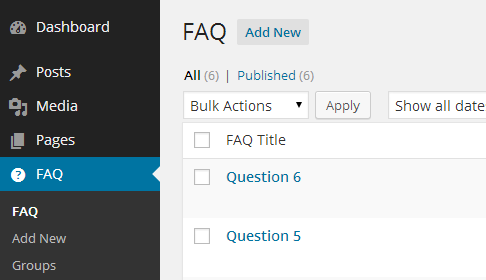
The Arconix FAQ plugin brings together the best features of both free and premium WordPress FAQ plugins. When installing the plugin, a user can choose to use the default or custom templates to create a stylish and professional-looking FAQ page. Custom templates can be used to completely customize the look and feel of the FAQ page, and include advanced features such as animations, pop-ups, and tabs. Questions can also be organized into groups, categories, and individual responses, providing website visitors with a more streamlined and simplified path to finding the information they need.
The plugin also comes with a range of powerful features, each of which can be enabled or disabled as needed. For example, users can choose to enable or disable the accordion system to either show all of the FAQs at once, or to make navigating between questions easier. The plugin also comes with a search bar, allowing visitors to quickly and easily find the answers to their queries, as well as an ‘Ask Us’ button, so visitors can submit questions directly to the website owner.
The Arconix FAQ plugin is also compatible with popular page builder plugins, such as Elementor and Beaver Builder. This makes it possible for website owners to quickly and easily create an interactive and visually-appealing FAQ page. Additionally, the plugin supports custom post types, making it possible to organize questions into topics, groups, and menus. This not only makes it easier for website visitors to find the answers to their questions, it also makes it easier for website owners to manage their FAQs.