Hotjar: Breakdown
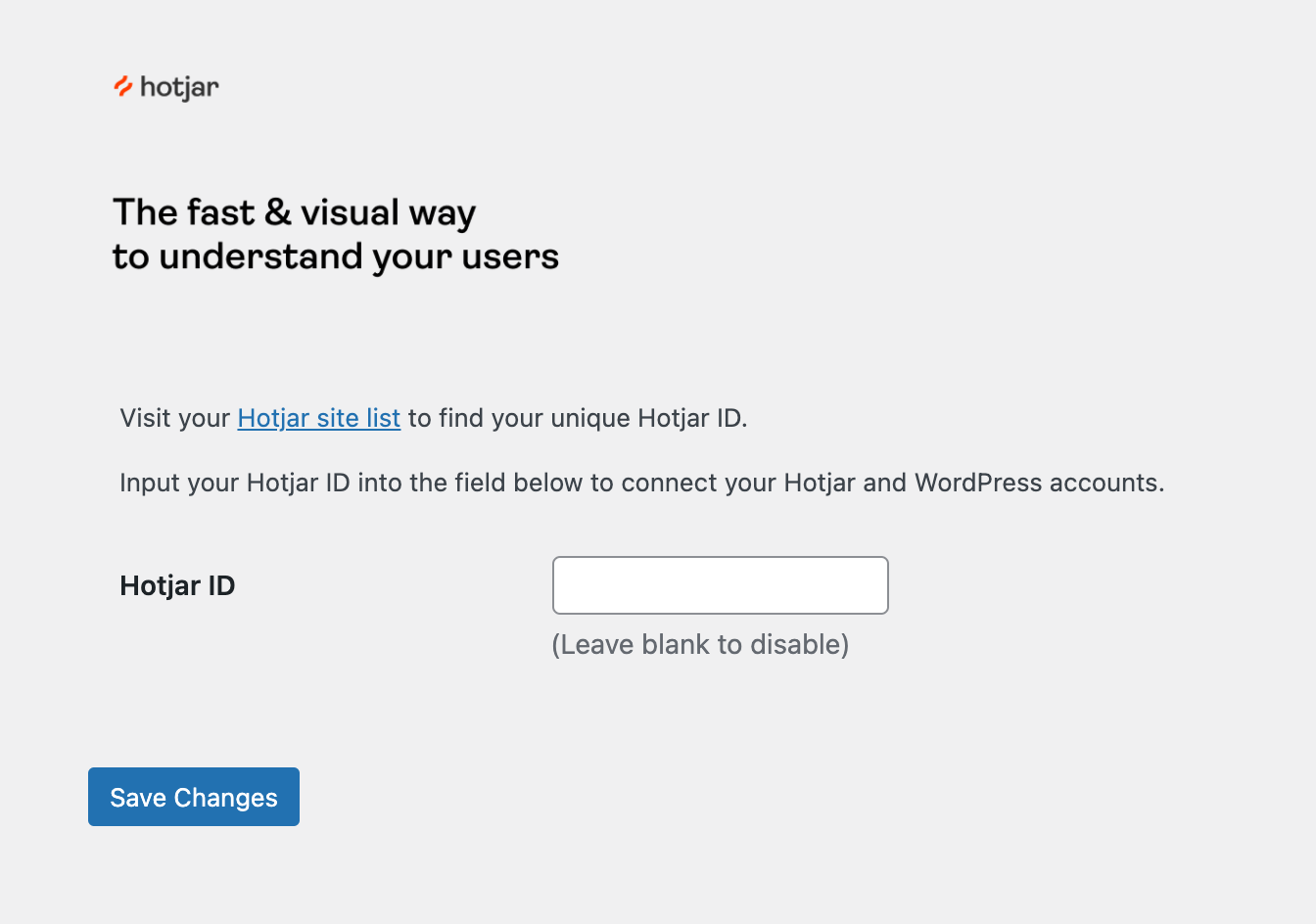
Hotjar’s WordPress plugin makes it easy for users to take advantage of all the features Hotjar has to offer. Its installation is a straightforward, one-click process, and there isn’t any coding required. Once the plugin is installed, users will have complete control and access to the dashboard which controls the Hotjar features such as heatmap, session replay, surveys and forms. Heat maps help to identify where visitors are interacting while navigating the site, day and night modes allow users to access data about user activity at different times of day, and survey responses are extremely helpful for understanding customer preferences.
Session replay is an invaluable feature as it affords users the opportunity to watch and gain insights about the user behavior on their site. This can help inform decisions and better understand how visitors experience the website, what elements go wrong and fail, creating areas for improvement. Comments and feedback forms also provide additional insights to users which can let websites know what improvements need to be made.
The Hotjar WordPress plugin is customizable which encourages users to tailor the usage of Hotjar as needed. This helps create a better user experience based on the user’s goals. It also allows site administrators to keep track of the progress made in terms of improving the user experience and optimizing the site as a whole. More advanced features such as scroll maps, funnel analysis, feedback polls and in-site notifications simply allow users to gain a better understanding of the user’s journey before they hit any call-to-action.