Database Backup for WordPress: Breakdown
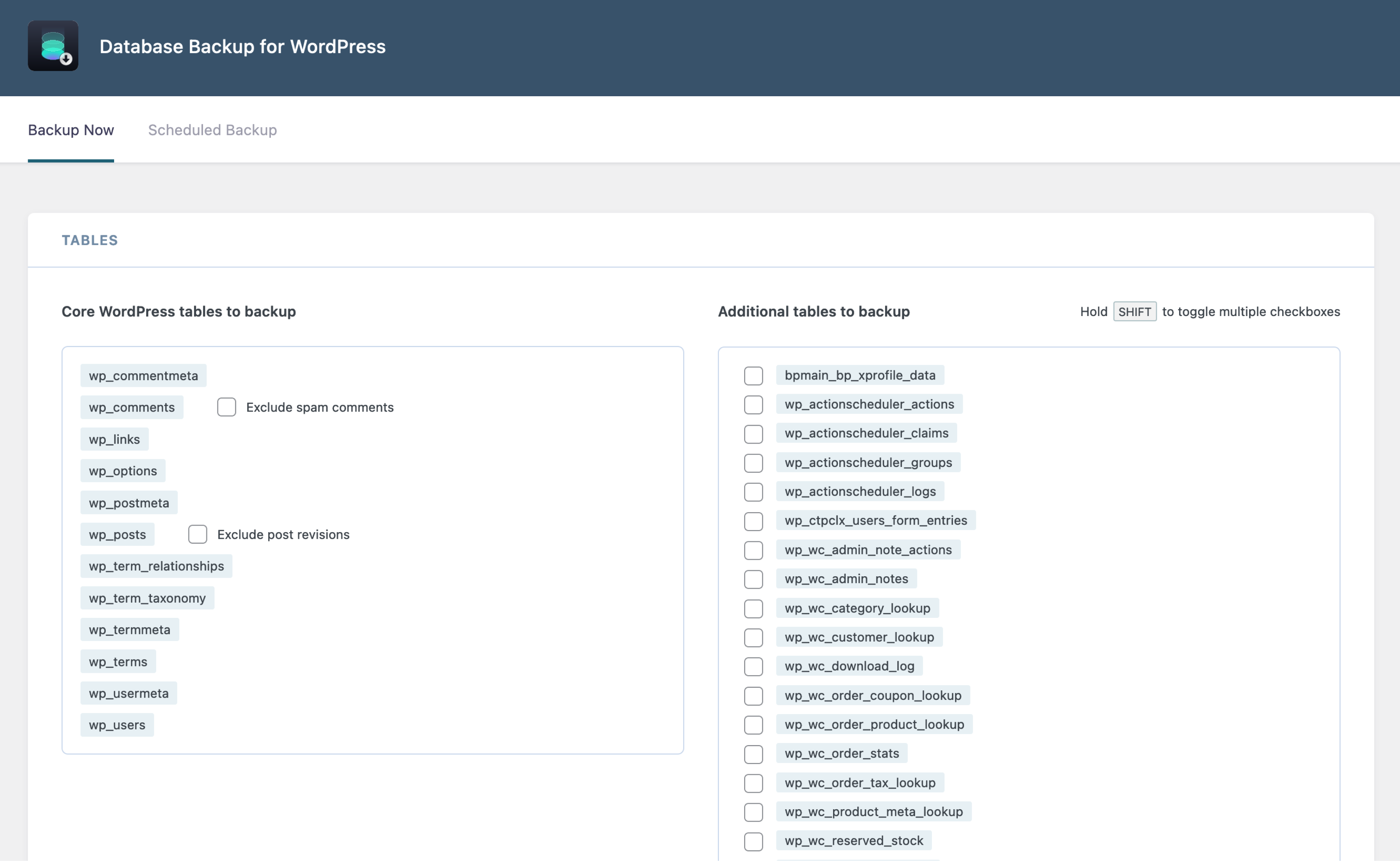
Database Backup for WordPress allows users to easily create a backup of their WordPress database. When triggered, the plugin will run a complete backup of your database and save a copy securely to your database. In addition, the plugin also supports the ability to export backups as copies to an external storage service and store backups in emails, enabling users to ensure their copy of the database is safely and securely stored. The backup process is automated and users can setup a daily, weekly, or monthly backup schedule with a few simple clicks. Furthermore, Database Backup for WordPress comes equipped with a wide range of features that help users customize the backup process to their individual needs. For instance, users can select which tables to save when running a backup, as well as choose whether or not to include table structure in the backup. Users also have the ability to configure the restore process and determine what to do in the event of a conflict.
Database Backup for WordPress also includes advanced security features that help protect against malicious access. For instance, the plugin applies full encryption to the database backup, preventing anyone from tampering with the backup and ensuring your data is only accessible by those authorized to view it. Additionally, Database Backup for WordPress also provides users with the ability to customize the backup location, allowing them to choose where to store their backup so they can limit access to the backup to those authorized to view it.
Database Backup for WordPress is an easy-to-use and reliable plugin that helps users protect their WordPress database from any potential disasters. The plugin is free to download and use, making it an ideal solution for those who want an easy way to ensure the safety and security of their WordPress site.