BackUpWordPress: Breakdown
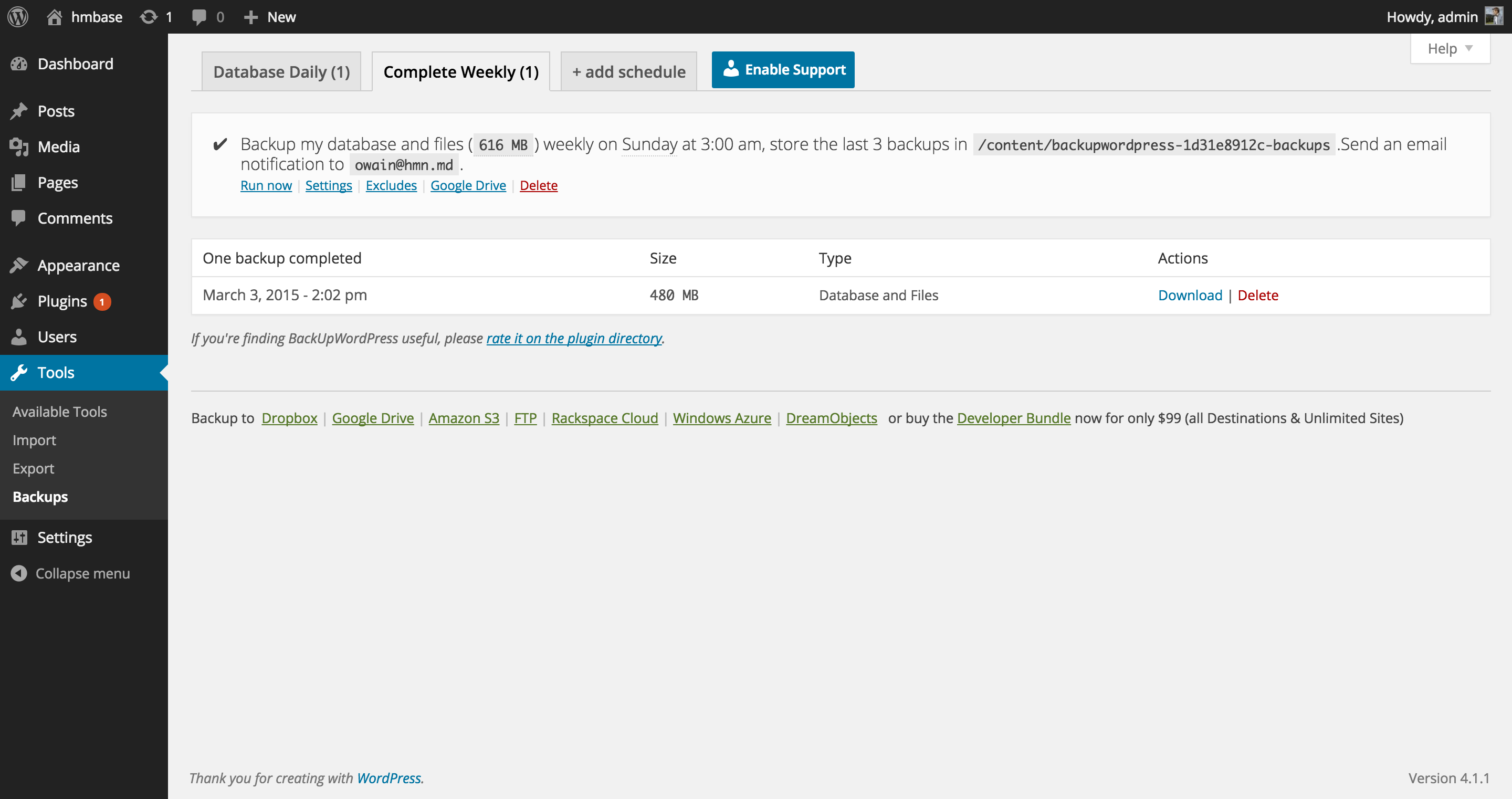
The BackUpWordPress plugin offers a comprehensive backup solution for WordPress websites, designed to ensure that your data is always secure and easily recoverable. By providing automatic backups, you can rest assured knowing that your website's files and database are regularly backed up without any manual effort required.
One of the standout features of BackUpWordPress is its simplicity. Unlike other complex backup plugins, BackUpWordPress is extremely easy to set up and use. With just a few clicks, you can schedule automatic backups at your preferred frequency. You can choose to have your backups stored locally on your server or have them delivered to remote storage locations such as Dropbox, Amazon S3, or Google Drive.
The plugin supports both manual backups and automatic backups on a schedule that you define. This flexibility allows website owners to have full control over when and how their backups are performed. BackUpWordPress also provides the option to exclude certain files or directories from the backup process, allowing for even more customization.
Another noteworthy feature of BackUpWordPress is its ability to handle large websites and databases with ease. The plugin does not impose any restrictions on the size of your website, making it suitable for websites of all sizes. It efficiently compresses the backup files to minimize storage space usage while ensuring that no data is lost in the process.
BackUpWordPress also provides users with the option to encrypt their backups, adding an extra layer of security to their data. This feature is particularly useful for sensitive websites that handle confidential user information or conduct transactions. With data breaches becoming increasingly common, encrypting backups can help mitigate the risks of unauthorized access to sensitive data.
In addition to its robust backup capabilities, BackUpWordPress also offers a simple and intuitive restore process. With just a few clicks, you can restore your website from a backup and get back up and running quickly in the event of a disaster. This ease of use is crucial for minimizing downtime and ensuring business continuity.