Side Cart Woocommerce (Ajax): Breakdown
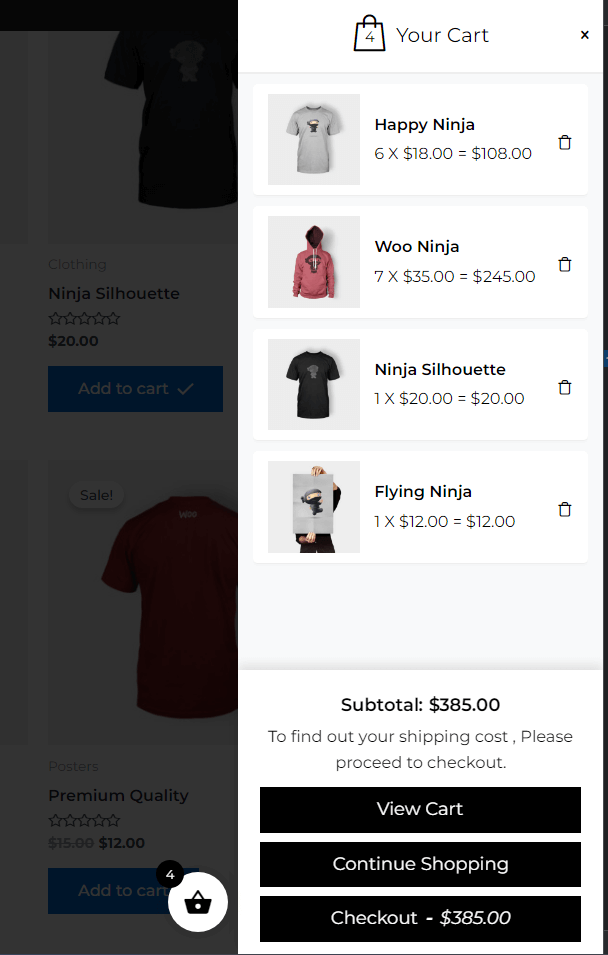
The Side Cart Woocommerce (Ajax) plugin was developed by Woomill, and is specifically designed to work with the popular open-source Woocommerce e-commerce platform. The plugin adds a new element to the WooCommerce front-end interface, a ‘side cart’. This side cart enables shoppers to quickly add items to their cart without having to go to the product page. The key features of the plugin include:
• Quick Add to Cart - The plugin allows shoppers to quickly add items to their carts without having to go through the product page, thus improving the shopping experience.
• Floating Cart - A floating side-cart is shown at the bottom of the page, containing the items added to the cart. This way, the shoppers can easily review the items they've added, as well as check out with ease.
• Ajax Add to Cart - The plugin uses ajax to add items to the cart, so shoppers don't have to wait for the page to reload before the items are added.
• Beautiful Animations - The plugin features several beautiful animations to make the user experience more enjoyable.
• Compatibility - The plugin is compatible with most WooCommerce themes and plugins, so it's easy to integrate with an existing store.
• Mobile Responsive - The plugin is mobile responsive, so it'll look great no matter what device the shopper is using.
The Side Cart Woocommerce (Ajax) plugin is also very easy to use, as it integrates seamlessly with the WordPress backend. Shoppers simply have to click a button and they can add items to their carts without having to wait for pages to reload.