Simple Google reCAPTCHA: Breakdown
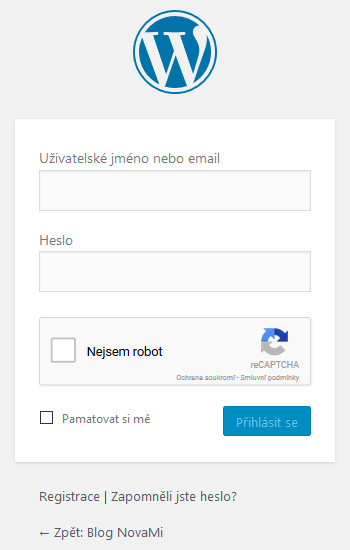
Simple Google reCAPTCHA is a free WordPress plugin that makes it easy to add Google reCAPTCHA to any WordPress website. The plugin works on both front-end and back-end of any website, making it even more convenient for website owners. Once the plugin is installed and activated, website owners can quickly generate a reCAPTCHA key to secure their website, no matter the size or type of website. After the key is generated, the Simple Google reCAPTCHA plugin adds the reCAPTCHA to the website, and it can be customized to fit the look and feel of the website. Users can choose from various themes, such as light, dark, and even secret themes, in order to best match the design of their website.
The plugin also offers advanced features such as auto-verification and silent badge reCAPTCHA which allows the reCAPTCHA to appear on only certain pages or posts, rather than throughout the entire website. This plugin is easy to use and is a great way to keep any website data safe and secure. All website owners can rest easy knowing that their data is protected against bots and spam.