Contact Form DB – Elementor: Breakdown
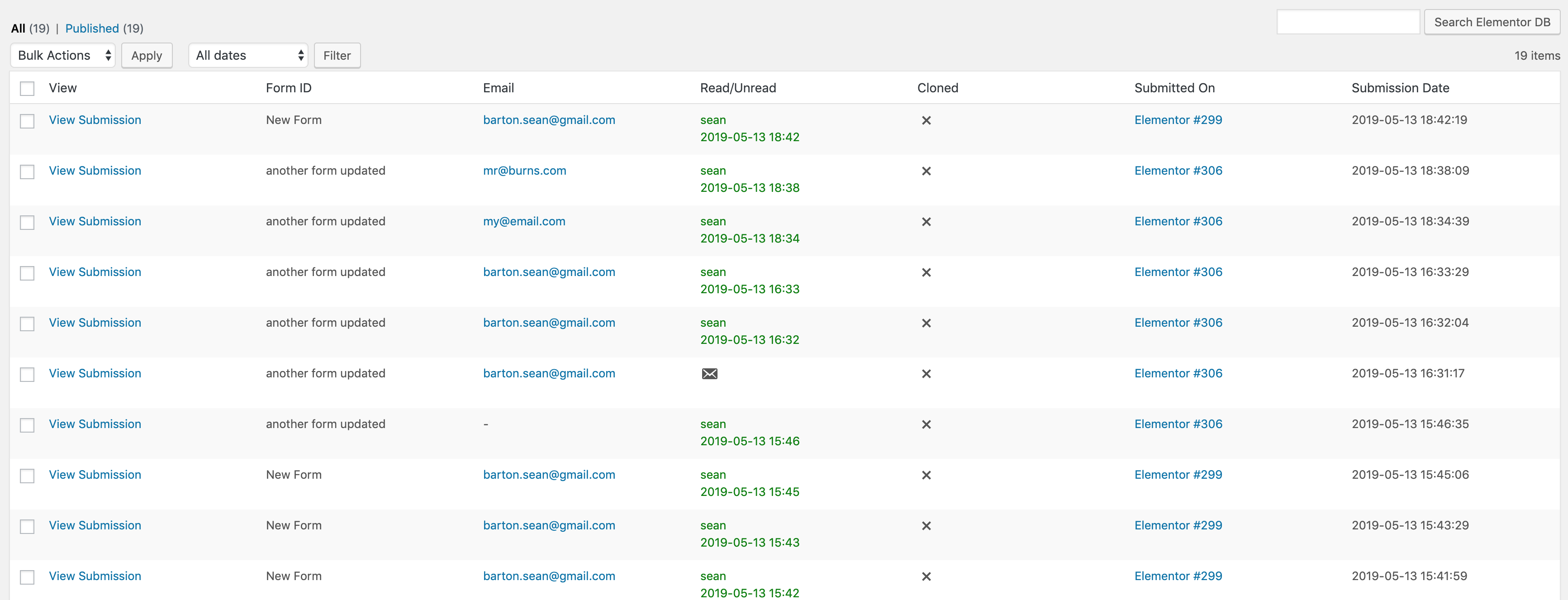
Contact Form DB – Elementor enables users to quickly and easily save form submissions from their WordPress website. This handy plugin is designed for website owners who are using Elementor forms on their website. When a user submits a form, the form is saved in a database, and the user can view all of the form data in a single consolidated place. The plugin also provides an easy-to-use dashboard, which enables users to easily search and filter through their stored forms. Additionally, the plugin allows users to export their stored forms as a single CSV file, so they can quickly and easily analyze and process the data.
The plugin also offers some additional features, such as the ability to sanitize sensitive data so that it is not stored in the database and the ability to delete old submissions from the database. The plugin also allows users to customize the data view on the dashboard, so they can view the data in the most useful way for them.
The plugin can also be integrated with Google Sheets, so users can export their submissions directly to Google sheets. This makes it easy for users to quickly and accurately process their form data without having to manually add it to a spreadsheet. Lastly, the plugin supports Elementor Pro forms, so users can use Contact Form DB – Elementor with their premium forms.