Enlighter – Customizable Syntax Highlighter: Breakdown
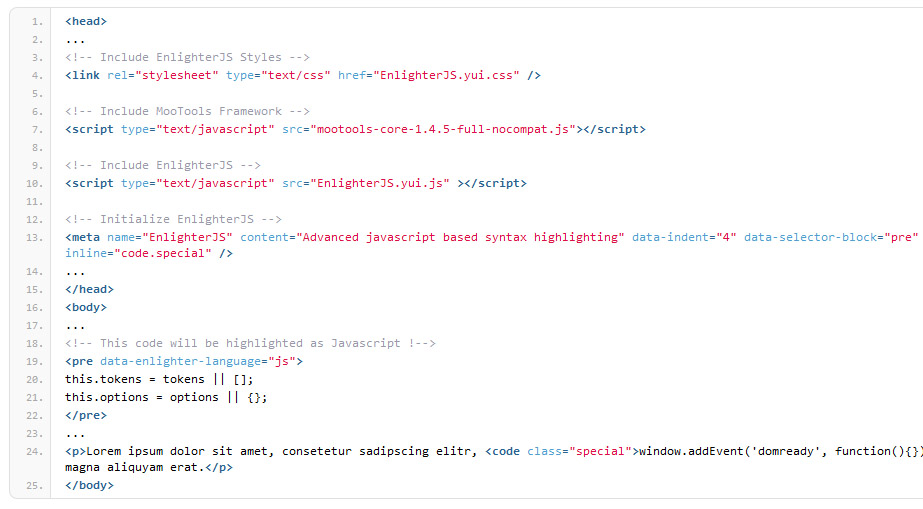
The Enlighter – Customizable Syntax Highlighter plugin makes it easy to highlight various types of coding languages and formats, including HTML, CSS, JavaScript, C#, and more. Furthermore, the plugin enables users to write code with various styles and formats, and even supplement it with hyperlinks, tables, or videos. This makes it easier for viewers to understand the code, enabling them to quickly grasp the ideas, messages, and concepts being expressed. Additionally, the plugin offers an attractive and organized layout for displaying code, further enhancing visually appeal.
The plugin is also very user-friendly and can be customized according to your needs. With just a few clicks of the mouse, you can adjust the text’s size, font, line spacing, and tab size. You can also easily change the color of the text and background to make your code snippets look even more professional. Additionally, you can add line numbers to ensure that readers can easily navigate and reference your code correctly.
Lastly, the plugin’s support is second to none. The developers have created an active user community and provide ongoing support to help users get the most from the plugin. Furthermore, they regularly update the plugin to ensure compatibility with the latest versions of WordPress. All these features make this plugin a great choice for anyone looking to easily and quickly highlight and display code on their WordPress website or blog.