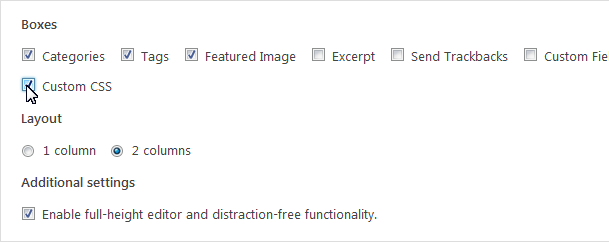Post/Page specific custom CSS: A Comprehensive Review
WordPress, developed in 2003, has cemented its place in the realm of Content Management Systems (CMS) due to its user-friendly functionalities, simplified dashboard, and diverse roster of themes and plugins. Plugins in particular, are well-utilized tools that contribute significantly because of their ability to expand, enhance, and streamline functionalities. Among the vast range of plugins available, the 'Post/Page specific custom CSS' WordPress plugin stands tall due to its unique functionality and effectiveness. This plugin provides users unaugmented control over their website's aesthetics on a page-by-page basis – a feature much desired among individuals striving for meticulous customization.
Post/Page specific custom CSS: Breakdown
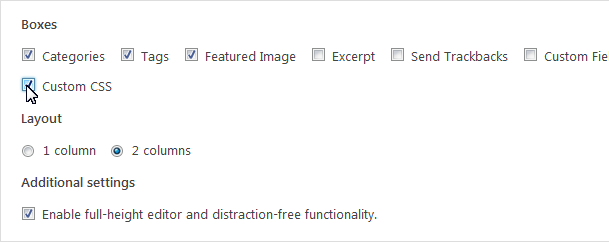
The 'Post/Page specific custom CSS' WordPress plugin sets a new precedent for tailored customization. In the basic framework of WordPress, users can change the site's CSS (Cascading Style Sheets) in the dashboard under the 'Appearance' menu. However, this application of CSS alters the entire site universally. In this circumstance, if a user wishes to apply particular changes to one page or post without reflecting the alterations site-wide, it presents a daunting challenge. But this is where the 'Post/Page specific custom CSS' plugin comes into play.
The plugin's primary purpose is to enable users to tailor the aesthetic of each page or post individually. It lets them input specific CSS codes for individual pages or posts. Therefore, the modifications instigated through this plugin will not reflect on the whole site but are instead confined to the specified post or page. Moreover, this plugin doesn't affect the global styles of the website, allowing for flexibility and freedom in customization.
The user can find a new field labeled 'Custom CSS' once he or she activates the plugin, where one can input the necessary CSS codes. This designated field appears in the screen's right section in the WordPress post/page editor, and it is here where the magic of the plugin unfolds. This easy-to-use interface removes any complexity from the process, making it accessible for both novices and experienced users alike.
It is imperative to note that this plugin also complements other CSS plugins perfectly. Rather than acting as a replacement, it provides an exclusive functionality that other CSS plugins lack, effectively filling in a pivotal gap in the market. Therefore, in coming across a situation where specific page or post customization is required, the 'Post/Page specific custom CSS' plugin is an exceptional solution.
98% Very highly recommended!
In conclusion
To sum up, the 'Post/Page specific custom CSS' plugin is a remarkable tool that offers an unprecedented level of control over the aesthetic configuration of individual WordPress pages and posts. Its niche functionality, complemented by a seamless interface, has bridged the gap by allowing for specific customization without disrupting global styles. The impact of such a plugin is significant. It empowers users to shape their creative visions, serving to augment the user experience, raise the quality of site presentation and ultimately, elevate the overall user satisfaction.
While there may be thousands of WordPress plugins catering to diverse needs, the 'Post/Page specific custom CSS' plugin carves out its own path through distinct functionality and a user-friendly interface. In an era where websites are competing for visual attraction, it's this level of minute detailing that could set a page apart from the crowd, and 'Post/Page specific custom CSS' provides just that. This innovative plugin is an indispensable tool for those seeking meticulous customization, stirring a new wave in the ocean of WordPress plugins.