Database Reset: Breakdown
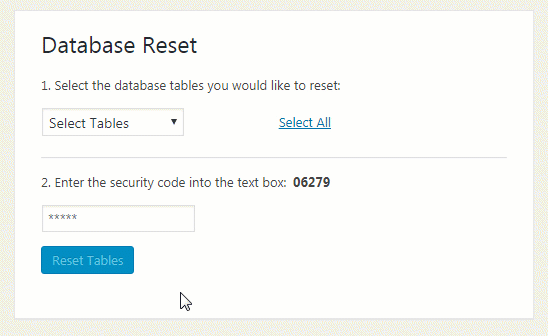
Database Reset is one of the easiest and most efficient database resetting solutions for WordPress users. It only takes a few clicks to get set up and the actual resetting process is lightning fast. The resetting process is tightly secured against potential data loss from inexperienced users making mistakes. The plugin is also designed to be automated, so WordPress users who need to reset their databases multiple times can do so with ease. Database Reset is compatible with most modern WordPress themes and versions and is known for its ease of use.
The plugin can be used to reset the database to its default settings. This essentially removes all existing data from the WordPress database, returning it to the "factory settings". The resetting process can also be customized to delete certain elements while leaving others intact. Database Reset can be used to delete any mix of post types, modes, categories, widgets, and even users. This makes the plugin extremely useful for developers who want to reset their databases while preserving certain data, such as customer information.
Database Reset also allows users to wipe specific databases without affecting other parts of WordPress. This is useful when only a single table needs to be reset or when the entire database needs to be reset for maintenance or security purposes. The plugin has a comprehensive selection of database reset options, allowing administrators to customize their resetting process. This ensures that the reset is targeted and efficient, and also helps protect against data loss.