Analyticator: Breakdown
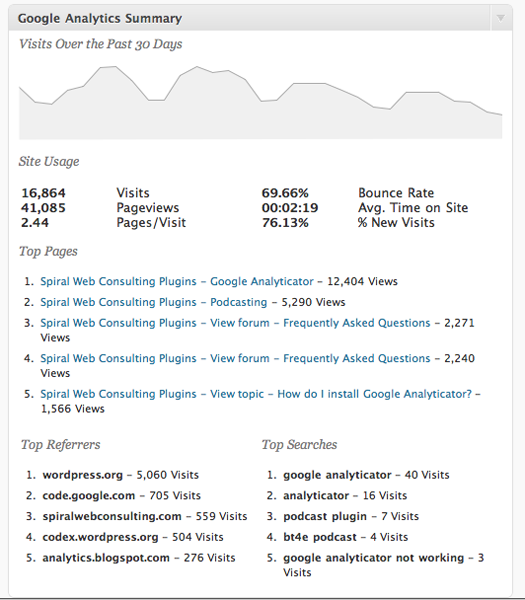
The Analyticator plugin helps you monitor and analyze your site’s performance in real time. By using the data collected, you are able to gain valuable insights that can help you improve your website’s performance and reach. You can track the number of visitors and page views on each page of your site as well as which posts are the most popular among your readers. This data can help you unlock new opportunities to optimize the effectiveness of your website and its content.
In addition to tracking data, the Analyticator plugin also has a range of other features. You can integrate with third-party services and software including Google Analytics and SEO tools, to track additional data and gain more detailed insights. Analyticator also provides notifications, allowing you to receive alerts when certain data thresholds are met or exceeded, helping you stay on top of your website’s performance at all times.
Analyticator is an easy-to-use plugin that makes it simple for WordPress users to track and analyze their website’s performance. With intuitive drag-and-drop tools, users can quickly customize their tracking setup and access important data without complex code. Compared to more complicated analytics tools, Analyticator puts the data at your fingertips in the most efficient manner possible.