Easy Testimonials: Breakdown
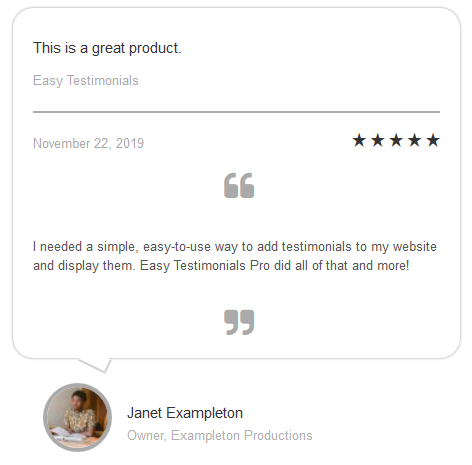
Easy Testimonials is a feature-packed plugin that can be used with any WordPress website. After downloading and installing the plugin, users will be able to quickly configure its settings as per their requirement. Easy Testimonials allows users to create custom testimonials pages, add the testimonials in posts and pages, and also display testimonials as widgets.
The plugin also comes with an in-built Template Manager, which allows you to customize your site and make it more appealing and aesthetically pleasing. It offers several predefined designs, but users can make a customized design of their own. The plugin also allows a custom HTML template, so users can customize the formatting of the testimonials and the display patterns of images, fonts and videos used with them.
Users can also integrate Easy Testimonials with any page builder plugin to create more attractive and interactive testimonial sections on their pages. Additionally, the plugin provides users with summary page and shortcode capabilities – Quickly generate responsive and search engine friendly summary pages and shortcodes from their customer testimonials for easy inclusion on any page.
The mini “Content Slider” offers an effective way to break up and divide the customer testimonials in a simple, organized, and carousel-like slideshow. With it, users can add images, videos, and other custom content for each testimonial to further emphasize the customer’s satisfaction with the product or service.
Easy Testimonials also offers several efficient options to intervention management. This includes automatic backend moderation functions – users can easily set up an email address to where the content of the testimonial is sent before it gets displayed as a testimonial. This gives them greater control over what they are displaying as customer reviews.
The plugin also offers an intuitive and powerful administration panel, which is easily accessible and is well organized. The control panel enables users to access and manage all the settings of the plugin quickly. From this panel, they can customize the look and feel of the plugin, approve or reject customer posts, set a transition effect and add unlimited images or videos to the testimonial, and much more.