Two-Factor: Breakdown
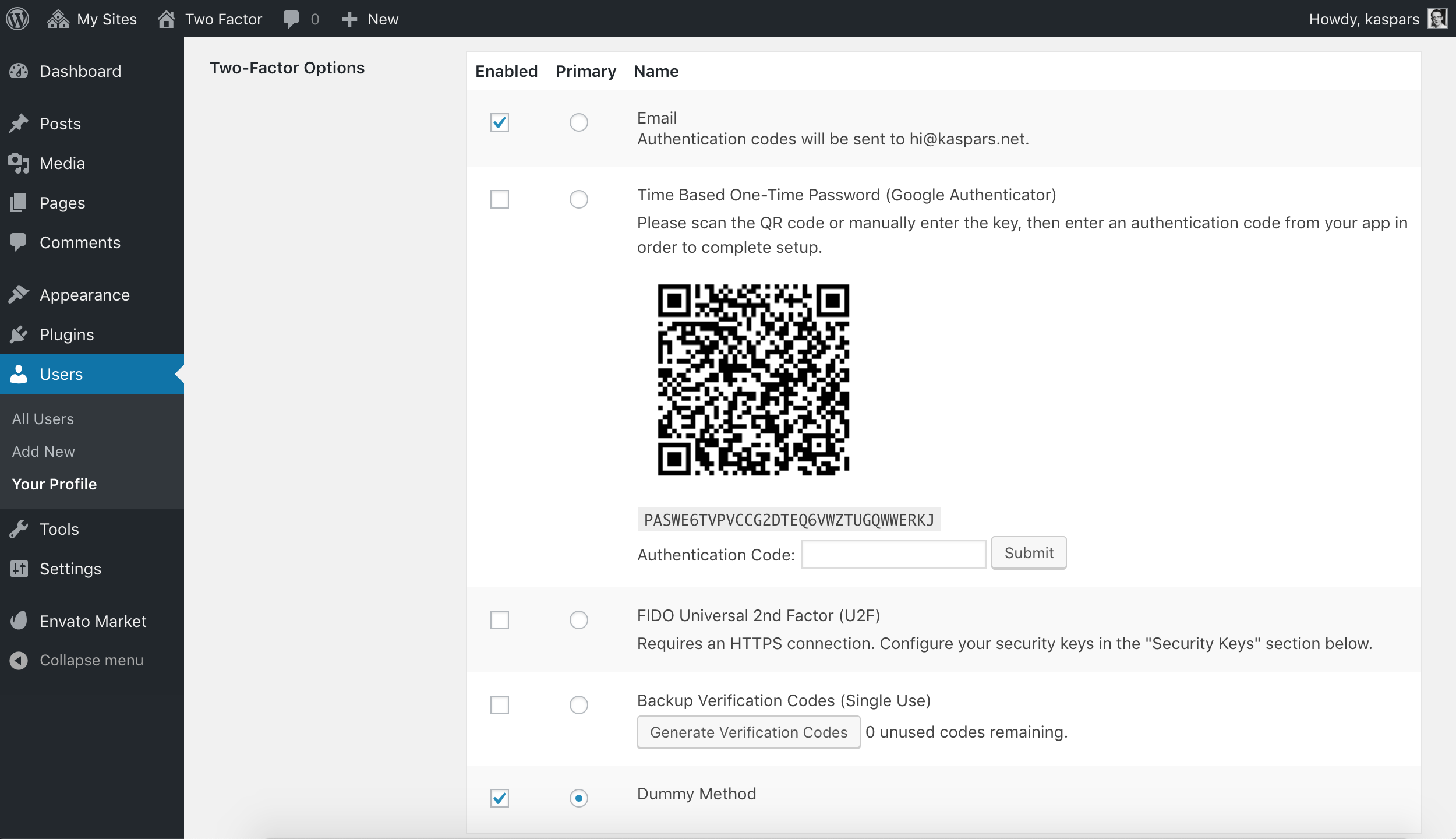
Two-Factor is a great tool to help protect your WordPress website. The plugin works by adding a second layer of authentication, in addition to the username and password, to a user’s account. When logging in, users must type in a code that is sent to a device such as a phone or email. This code must be entered before the user can access the account. This extra layer of security helps protect against malicious hackers and unauthorized access.
The plugin also adds a captcha form to the account login page. This prevents automated programs from repeatedly attempting to guess a user’s username and password. A captcha form helps protect against brute force attacks, which are when malicious hackers use automated programs to try and guess a user’s credentials.
The plugin is also integrated with Google Authenticator. This app allows users to receive secure codes via their smartphones, reducing the risk of phishing. With the two-factor authentication, the user will type in their username and password, then enter the code provided by Google Authenticator. Without the code, the user will not be able to access the account.
Finally, Two-Factor adds additional security by monitoring for security events. This ensures the plugin can detect any suspicious activity on the user’s account, such as login attempts from unknown IP addresses, or if the same password is used from different locations. The plugin will notify the user if any suspicious activity is detected, allowing the user to take any necessary action.