Custom Login Page Customizer – Login Designer: Breakdown
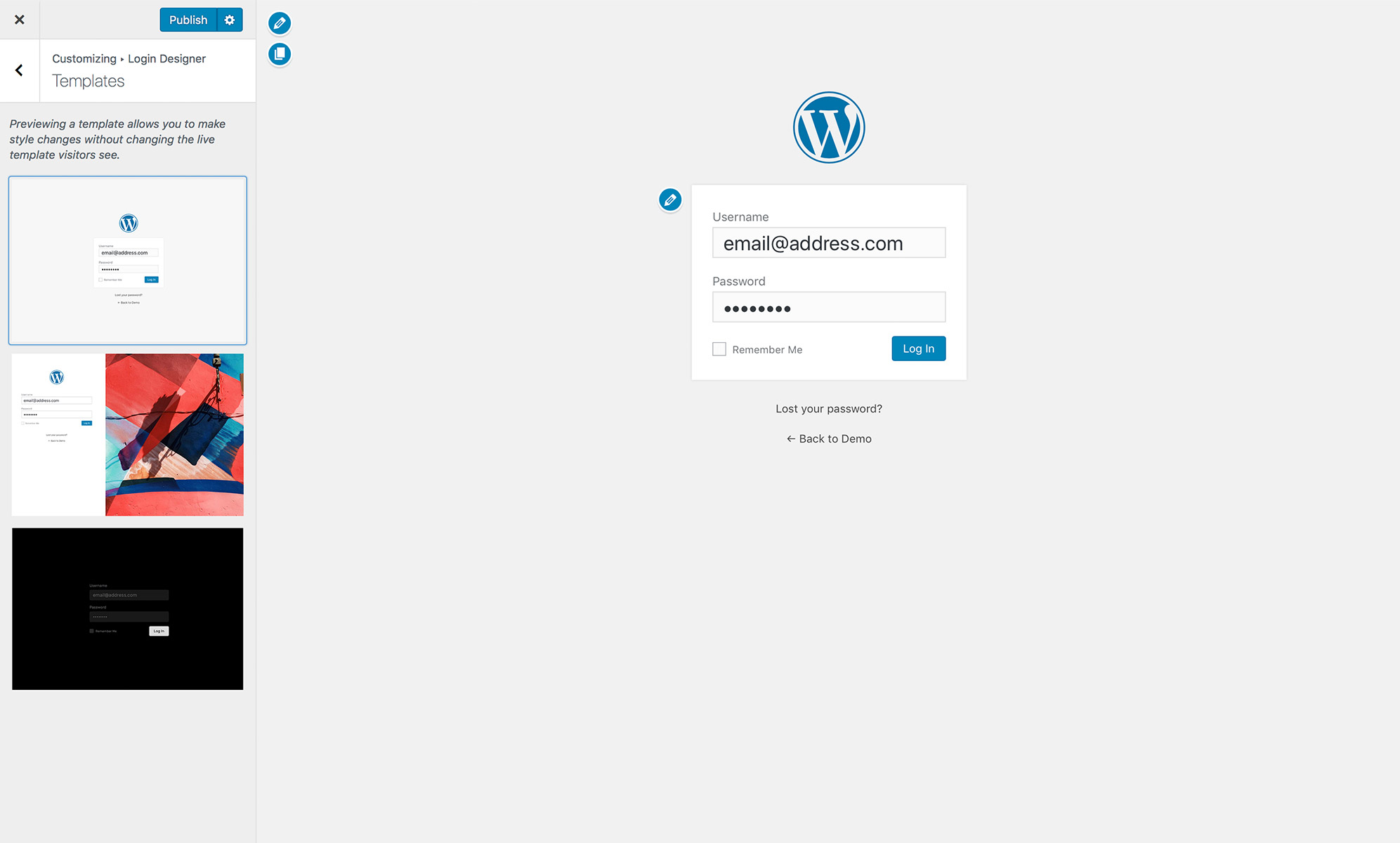
Custom Login Page Customizer – Login Designer comes with a wide array of features that make it easy to customize a login page. The plugin provides a live preview to ensure any modifications or customizations are captured in real time with full visibility of the results. Furthermore, it comes with a selector that lets users add their own background, font, and color to the login page. Login Designer also permits users to customize the typography of the login page, meaning that they are able to set the font size, font type, text color, and other detailed elements of the typography. This allows users to personalize their login page to their own needs and preferences. Additionally, Custom Login Page Customizer – Login Designer helps users to set the shape, size, and position of the login form.
The plugin’s custom HTML feature permits users to enter any code into the login page with a secure method to add new and additional features to the page. This includes features that cannot be done by coding alone such as adding movement like bounce effects, shaking effects, and animation options. Login Designer also allows users to add certain signatures or marks such as copyrights on the login page.
Custom Login Page Customizer – Login Designer also provides enhanced security to WordPress users. It permits users to disable the WordPress logo and instead use their own custom logo. Furthermore, users can enable two-factor authentication, captcha, and other methods of security in order to protect their website from malicious activities. Additionally, users have the ability to block certain IP addresses and usernames disrupting unauthorized or suspicious activities.