Easy Updates Manager: Breakdown
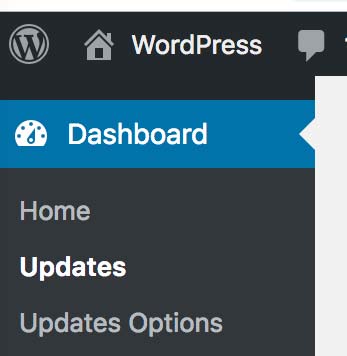
Easy Updates Manager is designed to provide comprehensive updating capabilities for WordPress-based websites. It provides users with a series of configurable options for website updates, allowing them to enable or disable certain features with the click of a button. This gives users the ability to update their website in an efficient and hassle-free manner. Additionally, the plugin offers an intuitive interface which is easy to use, allowing users to quickly find the settings which suit their needs.
Through the plugin’s automatic updates feature, users can automatically update their website when a new version of a WordPress plugin, theme, or WordPress core version is released. This saves them the time usually required for manual updates and ensures that their website is kept up-to-date with the latest available versions. Moreover, Easy Updates Manager also offers control over notifications about available updates, allowing users to customize the type of information they receive and the frequency in which they receive it.
Furthermore, Easy Updates Manager also safeguards users from potential vulnerabilities in their website code. It achieves this by providing a feature which automatically scans and detects any outdated or vulnerable code pieces and replaces them with their up-to-date versions, ensuring that their website is secure from potential threats.
Finally, Easy Updates Manager also allows users to exclude certain plugins or themes from the update process if they wish to do so. This useful feature gives users the flexibility to choose when and how to update their website without losing any of its functionality.