Depicter Slider – Responsive Image Slider, Video Slider & Post Slider: Breakdown
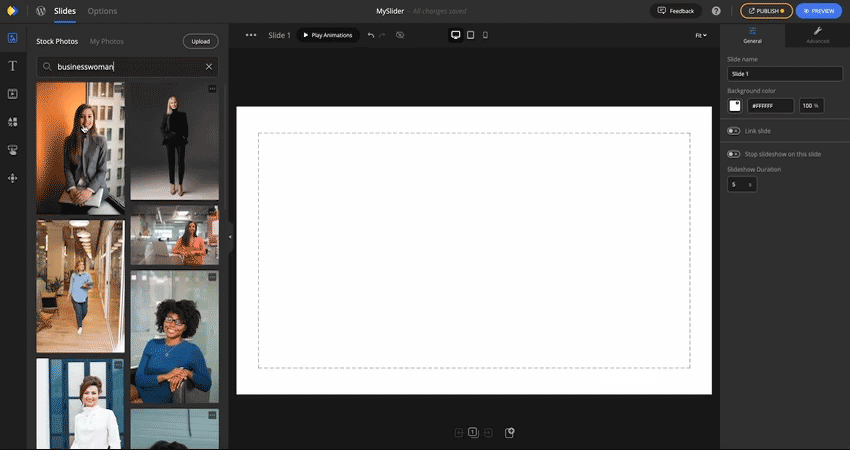
The Depicter Slider plugin is incredibly easy to use and understand. With a few clicks, you can have your slideshow set up and ready to go in no time. You can choose between the various slider types – image, video, post – as well as adjust the size of your slideshows and adjust the speed and transition effects. The plugin also provides a range of customisation options, allowing you to personalise and change your slideshows however you see fit. To make sure your slideshows look great, the plugin allows you to add captions and titles to each slide, as well as adding custom anchors and links to each one.
The plugin makes it incredibly straightforward to set up an image or video showcase on your WordPress site – you can simply drag and drop the chosen slides from your media library onto the design canvas. Alternatively, you can use the built-in Connector to automatically pull in slides from popular platforms such as YouTube, Vimeo and Flickr. Once your slides are all in place, the plugin’s Control Panel lets you fine-tune them to perfection with options like transition type, timing, captions and more.
To make your slideshows as effective as possible, the plugin also comes with various responsive styles which let you adjust the look of your slideshows for the best display on any device. This ensures that no matter the device your viewers are using, they will be able to get the best out of your content. The plugin also has a wide range of other features, such as the ability to add custom classes to each slide, the ability to schedule slides so that they are only displayed at certain times, and the ability to save your customised slideshows for easy re-use.