WP Responsive Recent Post Slider/Carousel: Breakdown
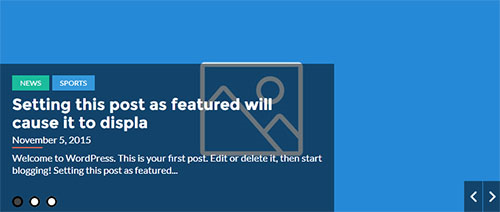
The 'WP Responsive Recent Post Slider/Carousel' WordPress plugin is designed to allow users to create beautiful post sliders with ease. It is lightweight and optimized for speed and efficiency, so you can be sure that your post sliders will always be fast and smooth. The plugin also comes with a highly customizable settings page where you can configure the plugin to your exact needs. You can choose from a wide range of settings, including the number of posts to show, the type of post slider, image size, animation, overlay color, and more. In addition, the plugin also supports custom post types, which allows you to create post sliders from custom post types such as products, portfolio items, and more.
The plugin allows you to easily create post slides by simply selecting the posts you want to include. You can then customize the look and feel of your post slider with just a few clicks. You have the freedom to customize the headings, show featured images, add captions, show/hide post titles and excerpts, customize the navigation controls, and a host of other settings. It also supports post category filtering, which allows you to show posts from just the selected categories. This makes it easy to create category-specific post sliders.
The plugin has a built-in drag and drop interface which makes it easy to reorder and customize the sliders. It also includes a built-in mobile previewer which allows you to check the mobile version of your post slider before you launch it. The plugin also comes with smooth transition animations and touch and swipe navigation for touchscreens.