Disable WP Notification: Breakdown
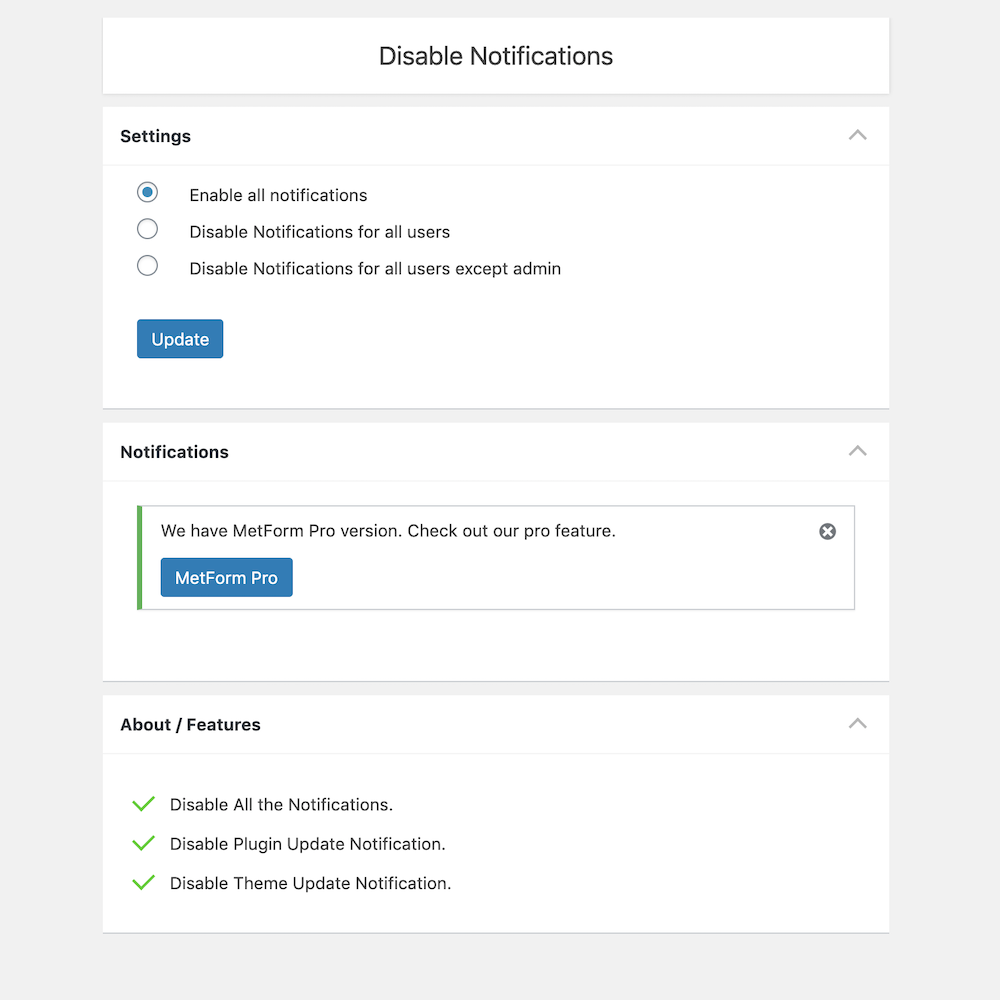
The Disable WP Notification plugin adds a simple yet effective solution for disabling WordPress notifications. WordPress offers many options for controlling when and how notifications are delivered. For example, users can choose to disable all emails sent by WordPress, only allow messages about critical updates, and even blacklist certain senders. However, managing these mail settings can become a tedious task due to WordPress’s complex settings.
The Disable WP Notification plugin resolves this issue by letting users disable all emails sent from WordPress by just clicking a single button. As soon as a user activates the plugin, all emails originating from WordPress will be blocked with immediate effect. With this plugin installed, users never have to worry about receiving excessive, and potentially annoying, notifications from WordPress.
The plugin also allows users to manage their whitelist of senders, allowing them to easily choose which emails they want to receive. Since the plugin is constantly being updated, users can be sure to get the latest features and enhancements developed specifically to keep their WordPress website running and up-to-date.
The user interface of the Disable WP Notification plugin is intuitive and user-friendly. Even the most novice WordPress users will be able to install and use it with ease. The plugin’s intuitive options and settings panel gives users the functionality to easily tweak the way messages are received, set up automatic notifications for critical updates, opt-in for newsletters and much more.