External Links – nofollow, noopener & new window: Breakdown
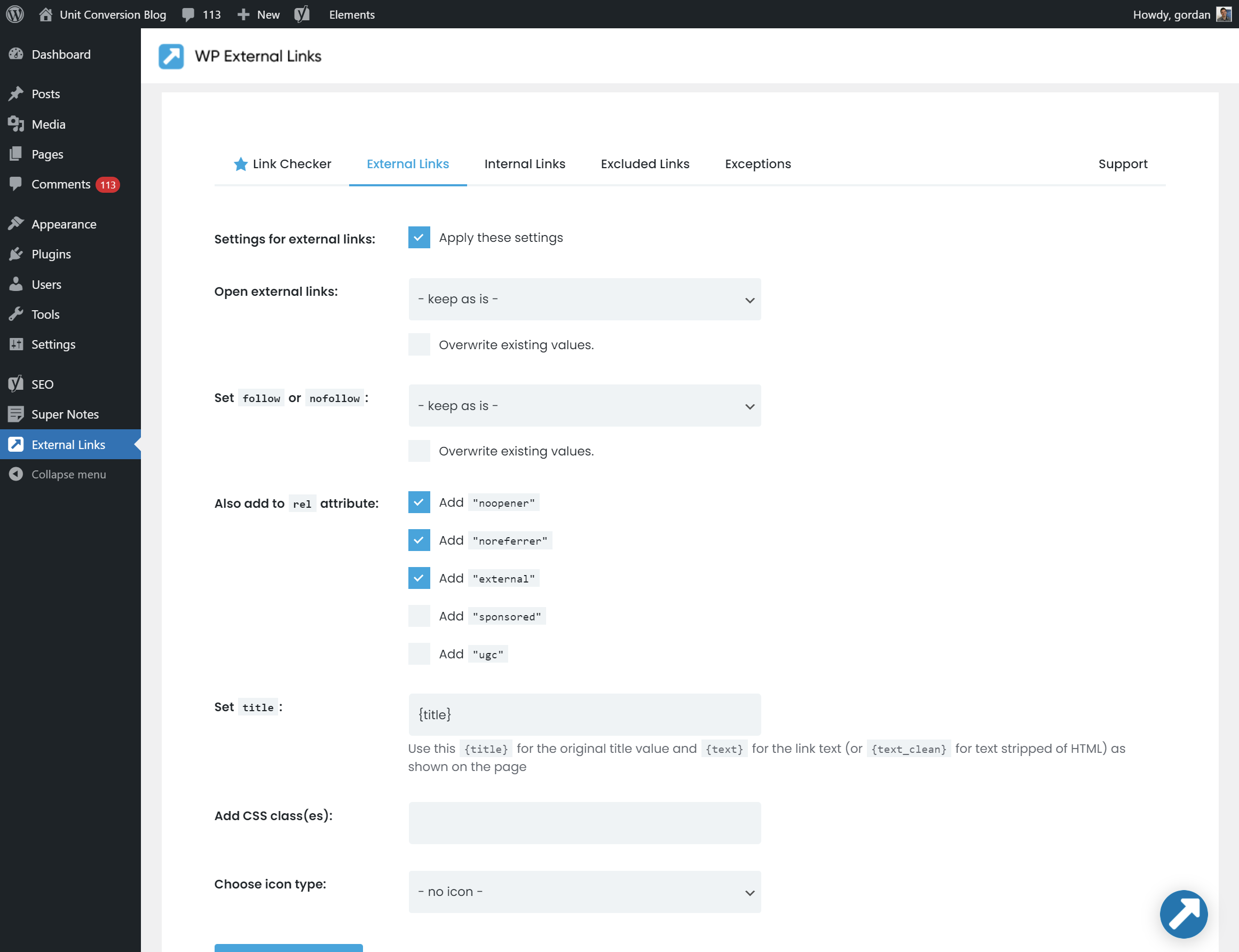
This important plugin is especially effective in preventing malicious sites from taking control of a user's web browser. It adds a set of parameters to a website's external links, such as "rel=nofollow", "rel=noopener", and "target=_blank". These parameters help ensure that the user's browser will not be redirected to dangerous websites or ‘phishing’ pages, and can open external sites in a new tab, making navigation more convenient. In addition, the "rel=nofollow" parameter helps the website administrator maintain the overall integrity and trustworthiness of their website in the eyes of search engine bots.
The 'External Links – nofollow, noopener & new window' plugin gives users the flexibility to choose which external links should be opened in a new tab, as well as the ability to select which links should be ‘nofollowed’ and which should not. It is a great way for website owners to gain control over the flow of traffic to and from their website, allowing them to properly keep track of site activity and potentially increase their website’s ranking and value. Additionally, the plugin allows website owners to add custom classnames to external links for better styling control.
Finally, the 'External Links - nofollow, noopener & new window' plugin supports both shortcode and HTML markup for external links. This encourages website administrators to create and manage external links in a responsible manner, as it allows them to delimit between ‘noopener’ and ‘nofollow’ parameters without any coding knowledge required.