Remove & Disable XML-RPC Pingback: Breakdown
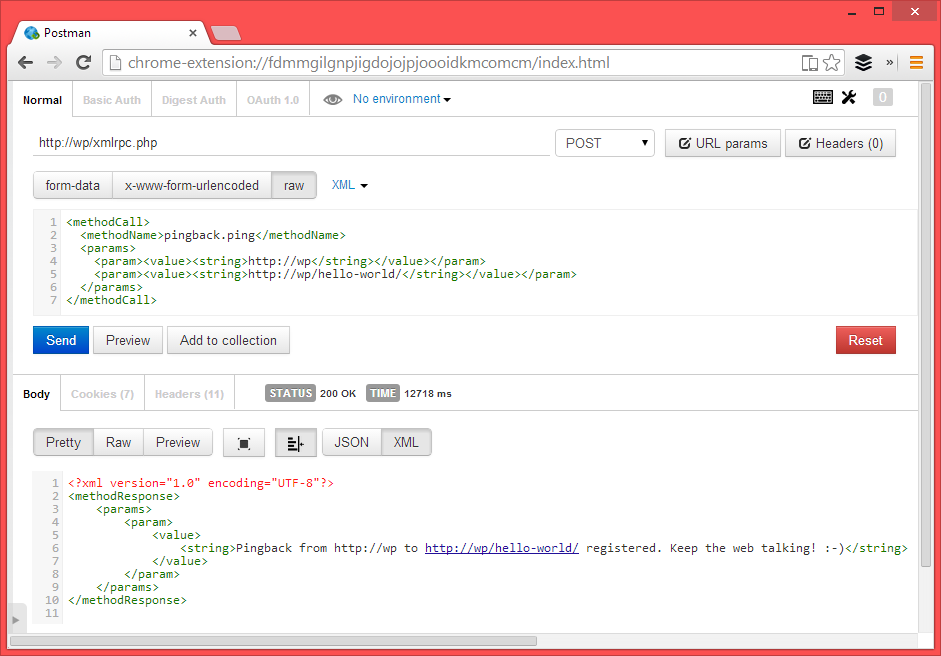
...
Firstly, to comprehend the significance of this plugin, it's essential to understand what XML-RPC Pingback is and the role it plays in WordPress. XML-RPC is a specification that enables communication between WordPress and other systems. Essentially, this feature was designed to help WordPress platforms communicate with each other, specifically through Pingbacks. The Pingback function notifies other websites when they are linked to, thus ensuring that a comprehensive, interconnected web of links is established.
However, the XML-RPC Pingback function, while useful, does come with its bundle of potential problems. It can sometimes act as a portal for cyber attacks on a WordPress site. Its role in allowing multiple systems to communicate means it can also become a pathway for unauthorized penetration.
This is where the 'Remove & Disable XML-RPC Pingback' WordPress plugin comes to the rescue. As the name suggests, this plugin carries out one key function — it removes and disables the XML-RPC Pingback feature from your WordPress site. By doing this, the plugin effectively blocks one significant route through which cyber attackers could attempt to infiltrate your site. Consequently, your website becomes more secure from a wide range of potential threats. With seamless integration into your WordPress management dashboard, it is simple to install, activate, and apply the settings of this plugin. It takes only minimal efforts from your end and offers a significant protective layer for your site.