Protect WP Admin: Breakdown
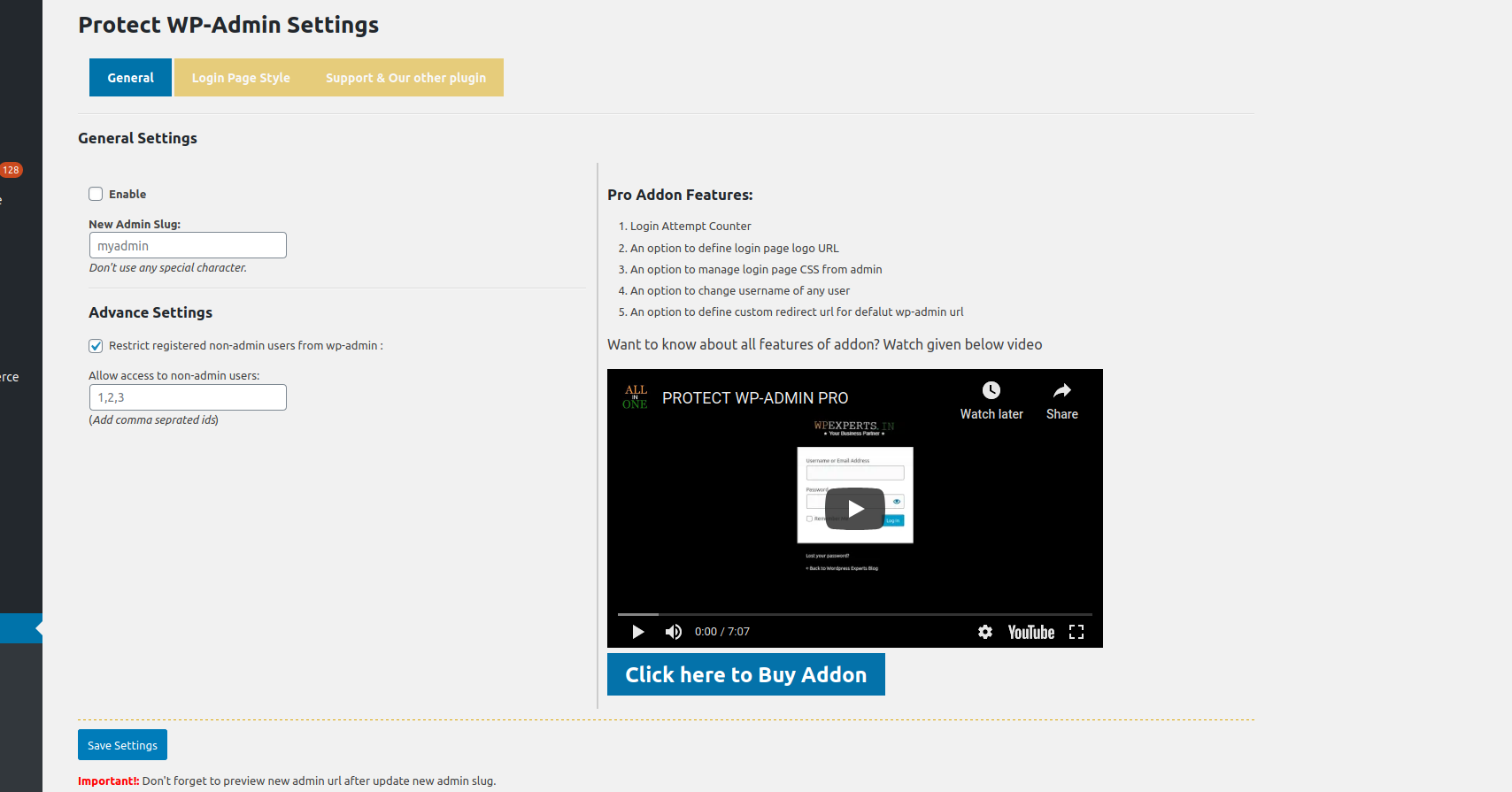
Protect WP Admin is a WordPress security plugin that focuses on boosting the security of the admin area of a WordPress website. It can be installed quickly and easily and offers features that enable users to increase the security of their WordPress site. It offers two key features: invitation-based authentication and IP-based authentication. With invitation-based authentication, the user can choose to send a unique invitation code that will be required to access the admin area. This offers an extra security layer to help protect the admin area from potential attacks. With IP-based authentication, the user can enable restricted IP addresses to access the admin area. This ensures that only designated computers or networks can access the admin area, adding another layer of security to the site.
Protect WP Admin also offers a security dashboard that provides a clear overview of all the security features of the plugin. This dashboard is simple to use and provides detailed information on the security of the WordPress website. It also provides detailed reports and logs of all activity and attempted logins, which can be used to track malicious activity.
Protect WP Admin is designed to be fast and lightweight and requires little server resources. It is also designed to be code-free, meaning users can easily manage and configure the plugin with minimal coding knowledge.
Furthermore, Protect WP Admin offers other important security features such as two-factor authentication, password reset confirmation, and disabling xml-rpc. All of these features help to secure the WordPress website from malicious activity and ensure that only authorized users have access.