Disable Updates for WordPress Core, Plugins and Themes: Breakdown
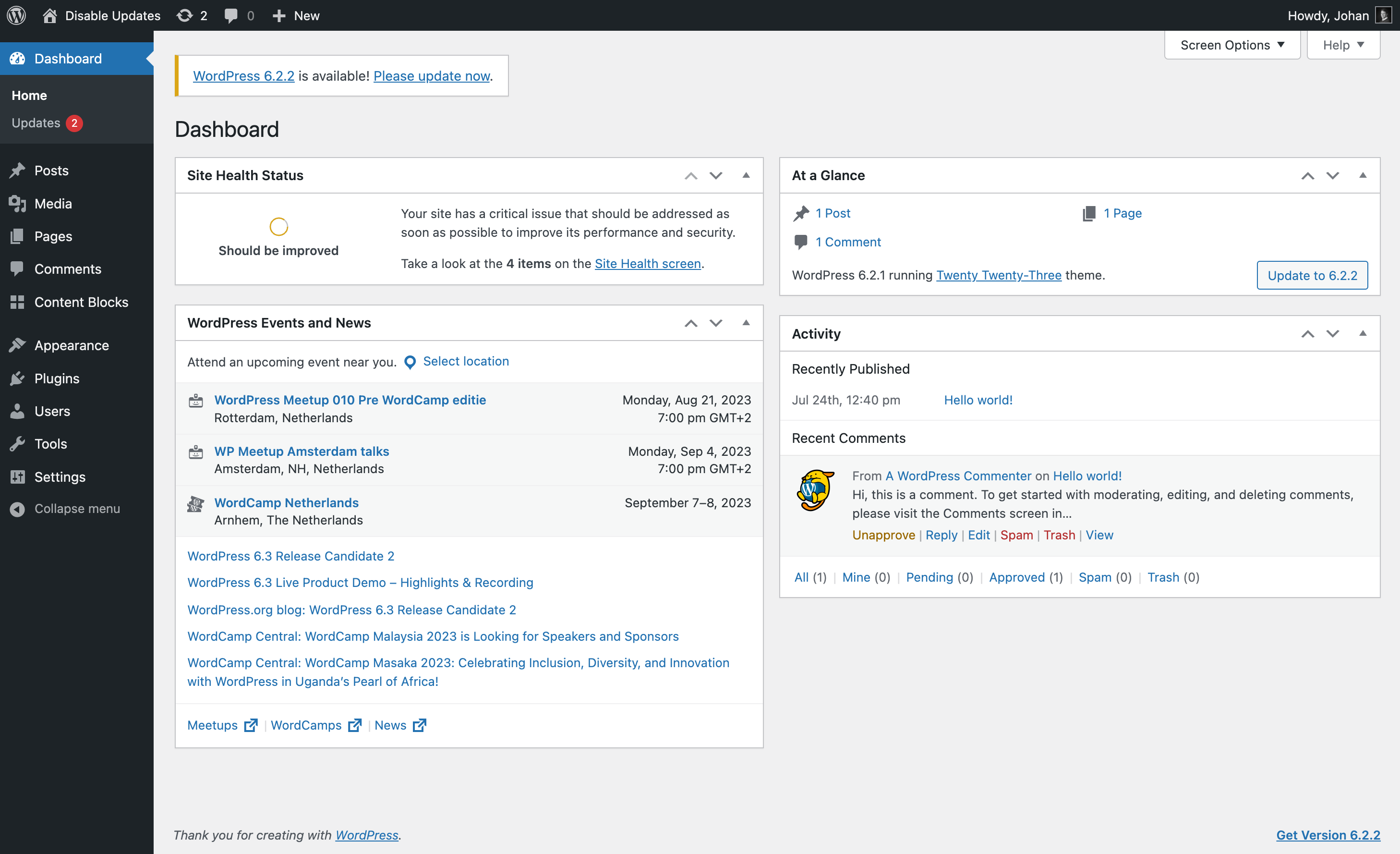
The Disable Updates for WordPress Core, Plugins, and Themes plugin is essentially a control panel, offering users an easy-to-navigate interface that gives them control over the types and frequency of updates. This is ideal for a number of WordPress sites, including those with heavily modified functionality and those without access to a central updating network or those that don’t have an active developer who can keep the code up to date.
This plugin is incredibly easy to install and use. All users need to do is install it, activate it, and then configure it in the Settings tab of the plugin window. The plugin is packed with features, including the ability to disable updates to WordPress core, plugins, and themes, the ability to bulk disable and re-enable update notifications, the ability to disable updates for a specific plugin or theme, the ability to individualize notification settings for each plugin and theme, and the ability to manually set the date for the regular update check.
The plugin also offers several advanced features, such as the ability to be enabled/disabled using filters, the ability to log update notifications, and the ability to manually run an update check. The plugin is regularly maintained and updated by its developers, ensuring bug fixes are continually added and additional features are periodically added.