Anti-Malware Security and Brute-Force Firewall: Breakdown
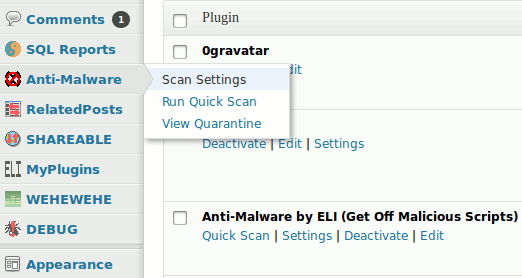
The Anti-Malware Security and Brute-Force Firewall WordPress plugin is a powerful tool to help protect a website from malicious threats. It provides a real-time malware scan and a variety of settings to help customize protection. A major benefit of the plugin is its real-time malware scan. The plugin scans website files and databases to detect and remove any potential malware that may have been downloaded. It has an intuitive user interface that lets site owners modify scanning settings and customize their protection. Additionally, the plugin has an automated, daily malware scan. This scan runs in the background and sends alert emails to owners when it finds potential threats.
The plugin also utilizes an adaptive brute-force protection system. This system stops malicious hackers from guessing login credentials in order to gain access to the website. The plugin monitors failed login attempts and automatically blocks the IP address involved for a predetermined amount of time. It also logs all the blocked IPs so owners can see which IPs have been blocked.
Furthermore, the plugin is designed to run unobtrusively, without impacting website speed and performance. It runs quietly in the background, notifying owners only when needed. This allows owners to continue to use their website without interruption.
Finally, the Anti-Malware Security and Brute-Force Firewall WordPress plugin is free and regularly updated. This allows website owners to keep their plugin current and utilize the latest features.