Event Organiser: Breakdown
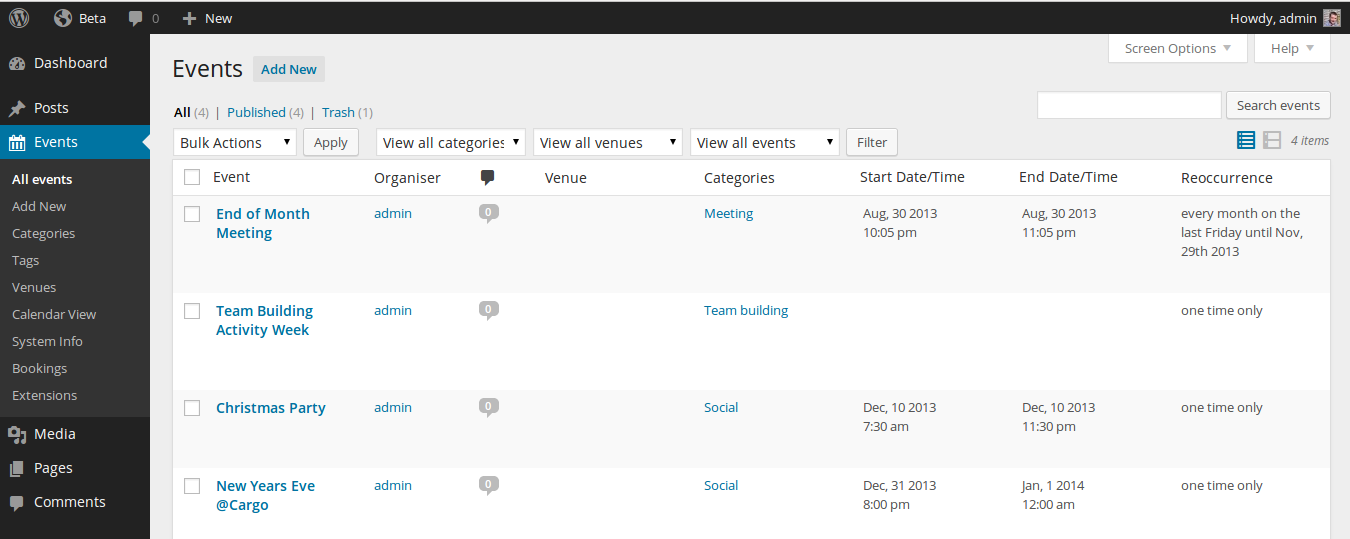
The Event Organiser plugin simplifies the process of planning and running events. It comes with a multitude of features to help users with their event organization tasks. One of the features is the ability to schedule events and manage the calendar of events. Users can easily add and remove events, view them in a calendar format, and even assign categories and tags to events. This way, users can easily keep track of their upcoming events and those of their customers.
The booking feature is also an incredibly useful addition to the Event Organiser plugin. Through this feature, customers can register for events on the WordPress platform and pay for them. Event organizers can customize the booking forms and check-out forms to fit their exact needs. This saves users time and eliminates the need for tedious manual forms.
Event Organiser also allows users to access a library of professionally designed templates for their event pages. By using these templates, users can create custom event pages in minutes. Each event page includes all the necessary information such as location, time, date, speakers and a detailed description of the event. Users can also add images and videos to create a visually stunning event page.
The plugin also makes it easy for users to handle ticket sales. Customers can purchase tickets online and the plugin takes care of all the payments processing. It supports a range of payment options including PayPal, Stripe, and Authorize.NET. Finally, users can easily export their events and tickets to CSV files, allowing them to store their information in an organized format.