User Role Editor: Breakdown
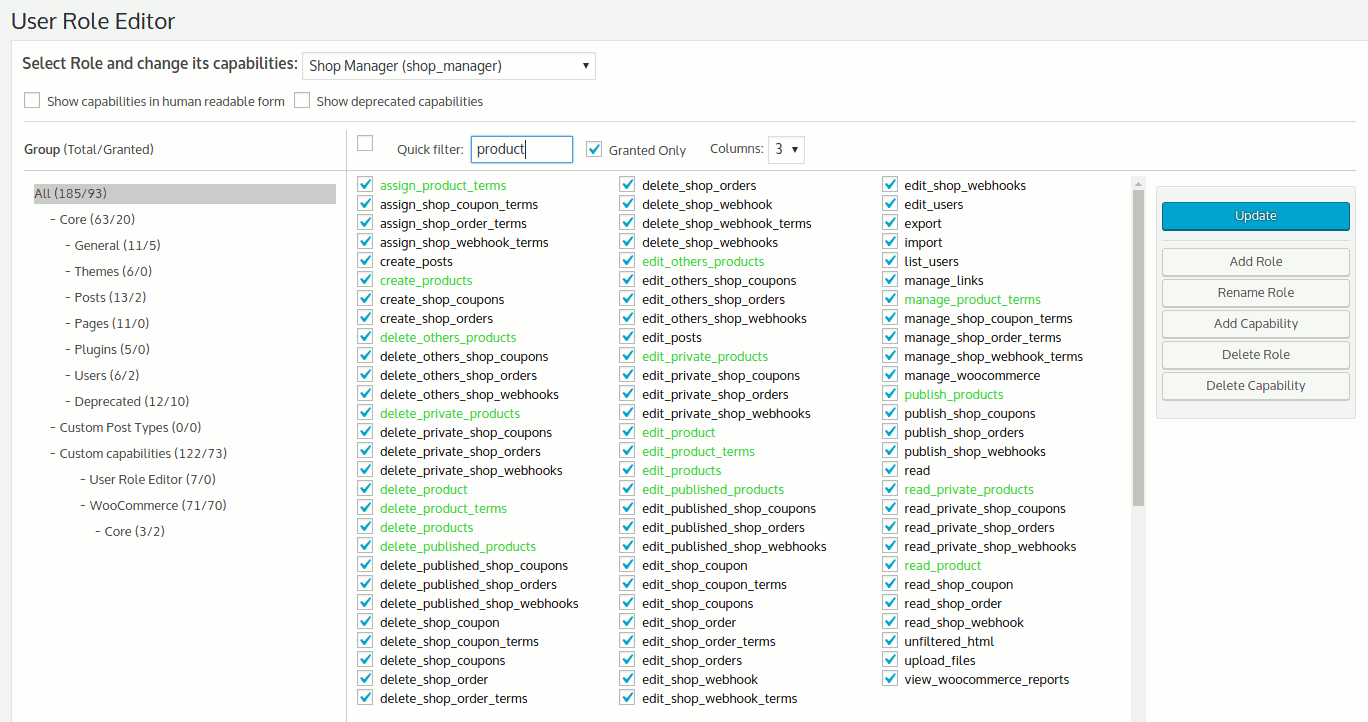
User Role Editor is a great tool for both the beginner and the experienced user of WordPress websites. For starters, the plugin provides an easy-to-use interface to allow for quick and secure management of user roles. This is especially useful for larger sites where users may need to be divided into tiers based on permission levels. In addition, the plugin allows for the creation of custom roles and permissions, allowing the user to create unique roles that are tailored to their specific needs. This allows the user to create a role that gives certain access while limiting the access of other users.
The plugin also has a variety of other features that allow the user to manage various aspects of their website. For example, the user can use the plugin to prevent certain users from uploading certain types of files, or to prevent them from accessing certain areas of the website. The plugin also allows the user to assign different sets of roles to different users, such as admins, staff, and customers. This way, each user has access to the specific areas of the website that they need, while the other areas are off limits.
Another great feature of the User Role Editor is the ability to manage user roles in bulk. This feature makes it easy to quickly and easily assign roles to large numbers of users. This is great for sites that have a lot of users, as it eliminates the need to manually assign roles to each user. This also allows the user to quickly modify the roles of certain users or groups of users, such as by changing the access levels of all admins at once.