WP Maintenance: Breakdown
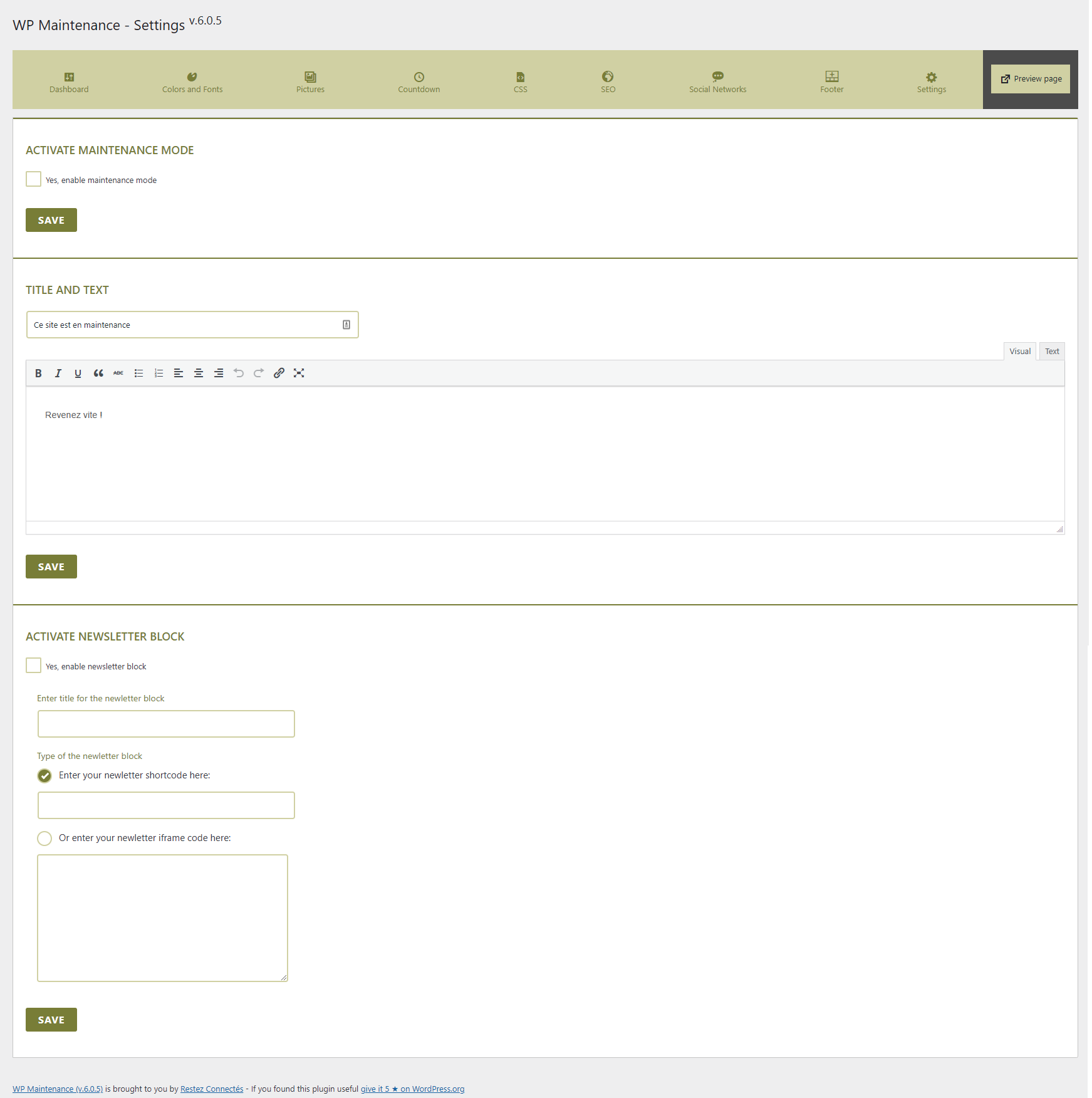
The WP Maintenance Plugin is a powerful WordPress tool that gives website owners complete control over their website maintenance tasks. It’s designed to be an all-in-one health monitoring system that checks for updates, malware scans, backups, performance tests, and compatibility. The plugin also monitors the user’s website for problems and alerts them of any issues they should consider when making changes to their website.
The WP Maintenance Plugin allows webmasters to keep their website updated and secure by providing automated tracking of new versions of WordPress, plugin, and theme updates. It also checks for malware and viruses, automates regular backups, and notifies the user of any security threats. This plugin also includes an inbuilt performance tester that can test the website's loading speed and improve performance if any problems are found.
The WP Maintenance Plugin also includes features to reduce downtime and keep the website running smoothly. It can be configured to block certain IP addresses, block visitors based on their language or region, and prevent automated hacking attempts. The plugin also enables website owners to customize the look and feel of their maintenance page by changing colors and adding text or images.