Quick Page/Post Redirect Plugin: Breakdown
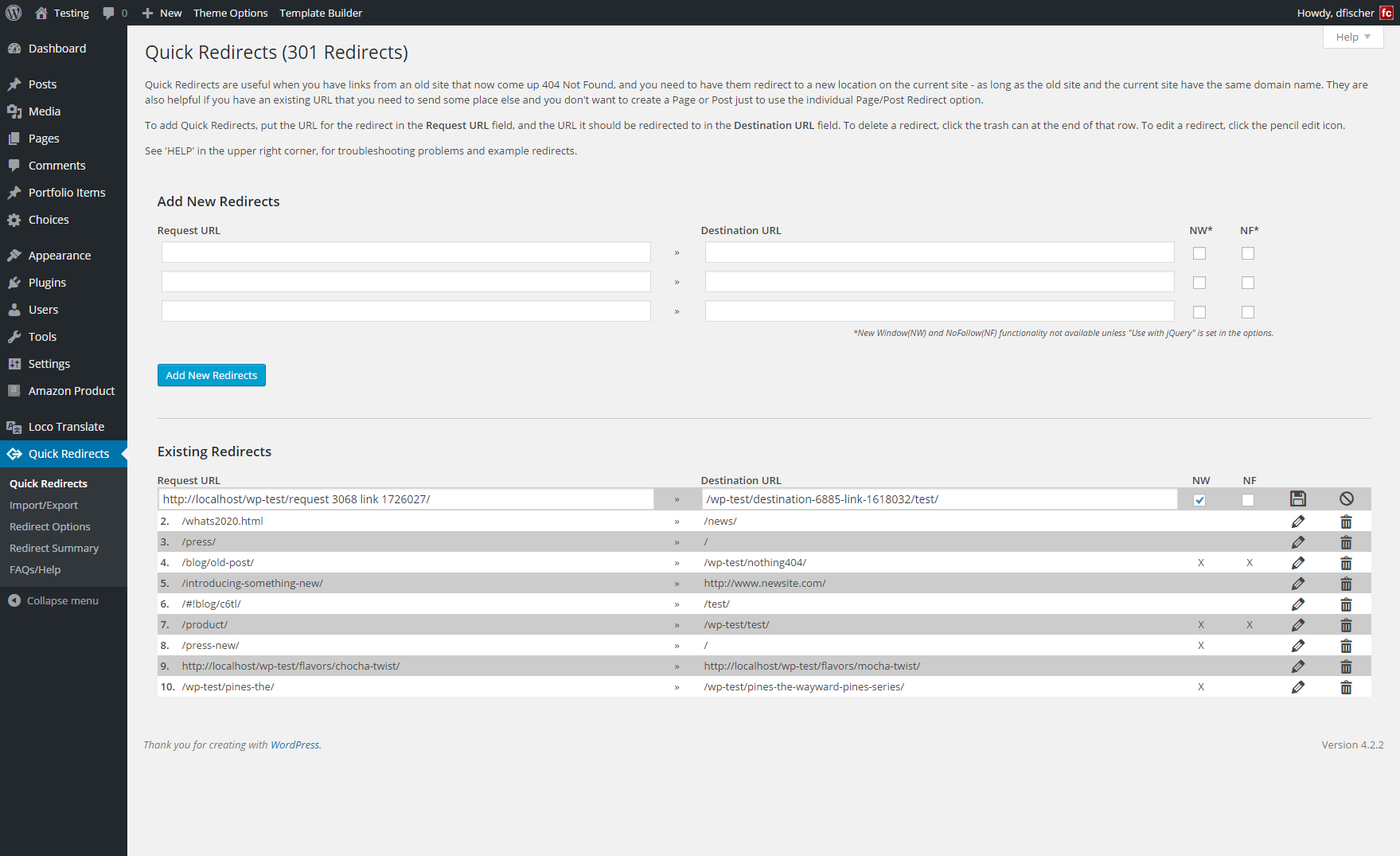
The Quick Page/Post Redirect Plugin enables website owners to quickly and easily create and manage redirects from one page or post to another. This plugin is useful for avoiding the dreaded 404 errors caused by broken links, as it allows users to set up a redirect whenever a page or post is changed. This ensures that visitors are sent seamlessly to the new page or post. The plugin also allows website owners to quickly connect the URL of a new post or page to an existing one, without any manual work. This is especially helpful for creating an instant link between an old and new post or page.
The plugin is not only helpful for preventing 404 errors, it can also help with SEO as it allows users to add a 301 redirect to indicate when a page or post has been permanently moved. This can help boost a website’s rankings in search engine results. It also features two logging options which can be used to track how a website’s visitors are being redirected, making it easier to analyze the data. This plugin also allows users to create redirects from any page or post on their website to an external URL, which is especially helpful for linking out to external sources.
The Quick Page/Post Redirect Plugin is very easy to use and does not require any coding knowledge. It can be used to simply redirect an existing page to a new one, or can be used to create more advanced redirects, depending on the needs of the website. This plugin is also highly customizable and gives users the freedom to decide when certain redirects should take place. It supports a wide range of redirects types, such as temporary, permanent, and HTTP redirects, so website owners are sure to find the type of redirect that best suits their needs.