Shortcode Widget: Breakdown
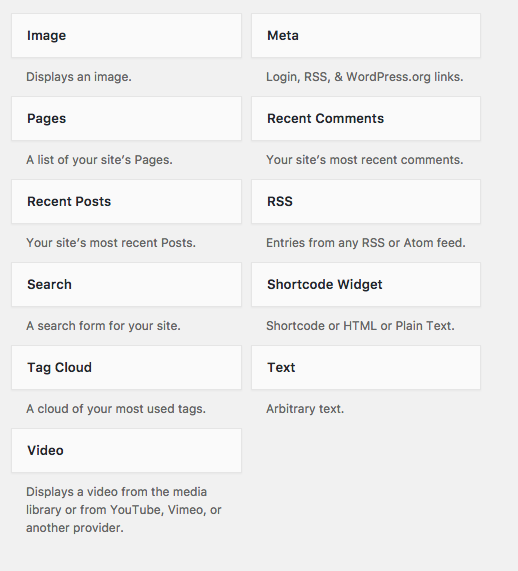
The Shortcode Widget is a plugin created by the developers at Modern Tribe that allows users to easily insert shortcodes into a webpage from within the WordPress dashboard. Shortcodes are small pieces of code that are used to trigger a specific action or create an element in a webpage, such as a video or a slideshow. Instead of having to manually edit the code of the page, users can simply use the Shortcode Widget to embed the content using a few simple steps. For example, if a user wants to embed a Youtube video on their webpage, they can simply copy the video’s embed code and use the Shortcode Widget to automatically generate the code needed to display it on the page.
The plugin is also incredibly easy to install and use, as all that is required is for the user to go to the Plugins section of their WordPress dashboard and search for “Shortcode Widget”. Once the plugin is installed, users can add the Shortcode Widget to the page they want to embed content on and begin entering or pasting the code. The plugin can also be used in conjunction with other plugins, such as the Visual Editor, that allow users to view representations of their work in progress. This gives users the ability to test out their modifications before applying them to the live page, if they so choose.
The Shortcode Widget also supports multiple shortcode types that can be used to embed a variety of content into the page. This includes HTML, text, images, audio, and video, and many of the popular shortcodes such as YouTube, Vimeo, Facebook, Twitter, and SoundCloud can be used. This makes the plugin a great choice for users who want to be able to quickly and easily add content to their WordPress site.