Easy Forms for Mailchimp: Breakdown
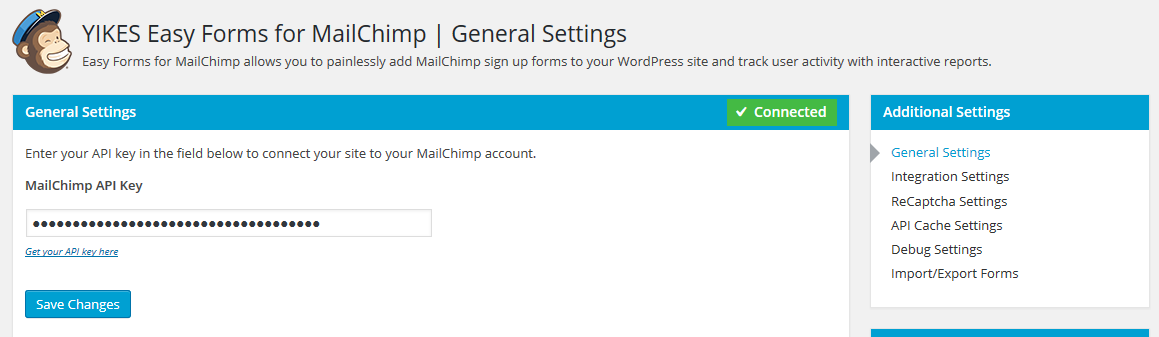
Easy Forms for Mailchimp is an easy to use WordPress plugin that helps users quickly and easily add custom opt-in forms to their WordPress site. These forms are designed to connect with a Mailchimp account for the purpose of collecting contact information from site visitors. Once a user has installed the plugin and connected it with their Mailchimp account, they will be able to customize the forms to fit their own needs. This includes adding different fields for specific information, such as name, address, or occupation, and setting limits on the number of submitted forms.
The plugin also allows users to export contacts from the form to a CSV file for future use. This can prove invaluable for marketing teams who are looking to build up a database of contacts to reach out to. The integration with Mailchimp also allows users to save time and effort by automatically adding new contacts to their campaigns and creating automated follow-up emails.
Easy Forms for Mailchimp also provides users with a comprehensive set of features that can help secure the forms from malicious users. These include the ability to set up captcha algorithms and API Keys, which can help protect the forms from abuse. The plugin also utilizes an integrated spam-filter to scan messages for content that may seem suspicious.