WP SMTP: Breakdown
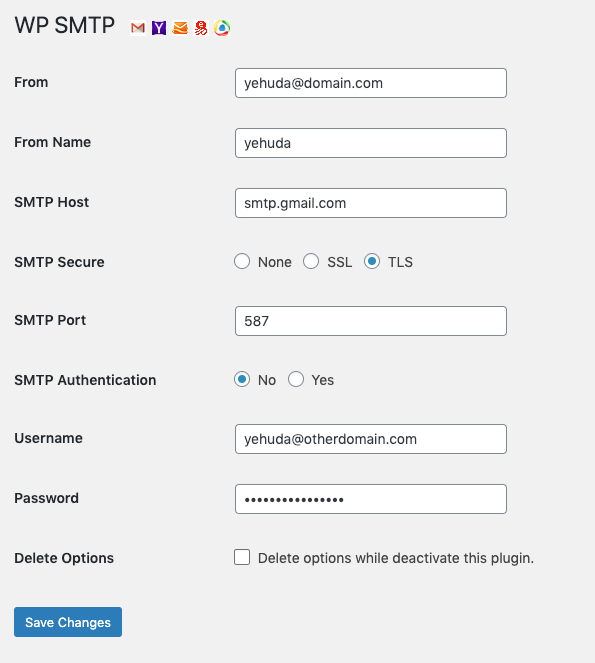
WP SMTP is a WordPress plugin designed to help users easily configure SMTP settings on their WordPress sites. It is important to set up SMTP correctly if you want your emails to be delivered properly. Without a proper SMTP configuration, emails may not be delivered or may be delivered at inappropriate times. WP SMTP helps users configure SMTP in an easy and efficient way. It is compatible with a variety of popular third-party email providers, including Mailgun, Gmail, and SendGrid. WP SMTP is the perfect solution for websites that have multiple email addresses associated with them. It makes it easy to switch between different email accounts without having to reconfigure the entire SMTP settings.
WP SMTP also has a built-in feature that allows users to test the emails they are sending. This makes it easy to make sure that emails are being delivered as intended. It also allows users to check the delivery status of any emails that have been sent. This makes it easy to troubleshoot any problems that may arise. WP SMTP has built-in security features that help protect users from hackers and other malicious actors. It supports encryption and authentication protocols like SSL and TLS, making it secure and reliable.
The plugin has an intuitive, user-friendly interface that makes it easy to configure the SMTP settings. It also offers users detailed documentation that includes step-by-step instructions on setting up the plugin. This makes it easy for users who are unfamiliar with the process to get started quickly and easily. WP SMTP is also compatible with multiple languages, making it accessible to a wider range of users.