Contact Form builder with drag & drop for WordPress – Kali Forms: Breakdown
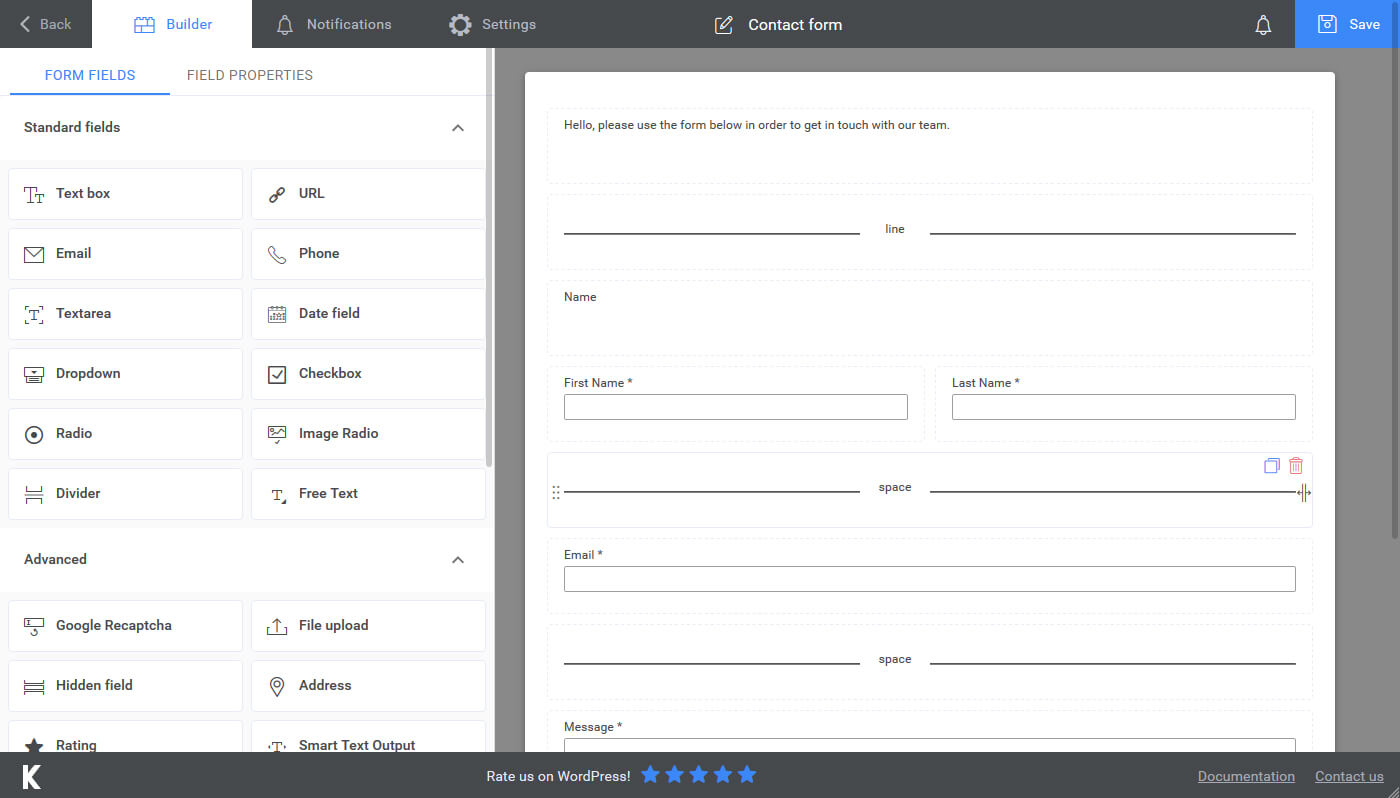
Kali Forms is a powerful yet easy to use contact form builder with drag & drop support. The plugin allows users to easily create contact forms in minutes, without needing to write any code. The plugin includes a variety of advanced features, as well as support for a range of different form elements such as text fields, checkboxes, radio buttons, drop down menus, file uploads, and more. In addition, Kali Forms includes a wide range of customization options, including the ability to add custom CSS to the forms and the ability to customize the form’s submit button.
Kali Forms also offers users the ability to integrate their forms into popular third-party services such as MailChimp, ActiveCampaign, and Zapier. This integration makes it easy for users to collect customer data and quickly deploy campaigns to their target audience. Additionally, the plugin includes built-in analytics and reporting features, making it easy to analyze data collected from forms and track form performance.
Kali Forms is also incredibly lightweight. It runs on the WordPress platform and does not require users to install any additional software or plugins in order to use the plugin. Additionally, Kali Forms offers users support for the WordPress REST API, allowing users to easily integrate the plugin into their website’s codebase.