Increase Maximum Upload File Size | Increase Execution Time: Breakdown
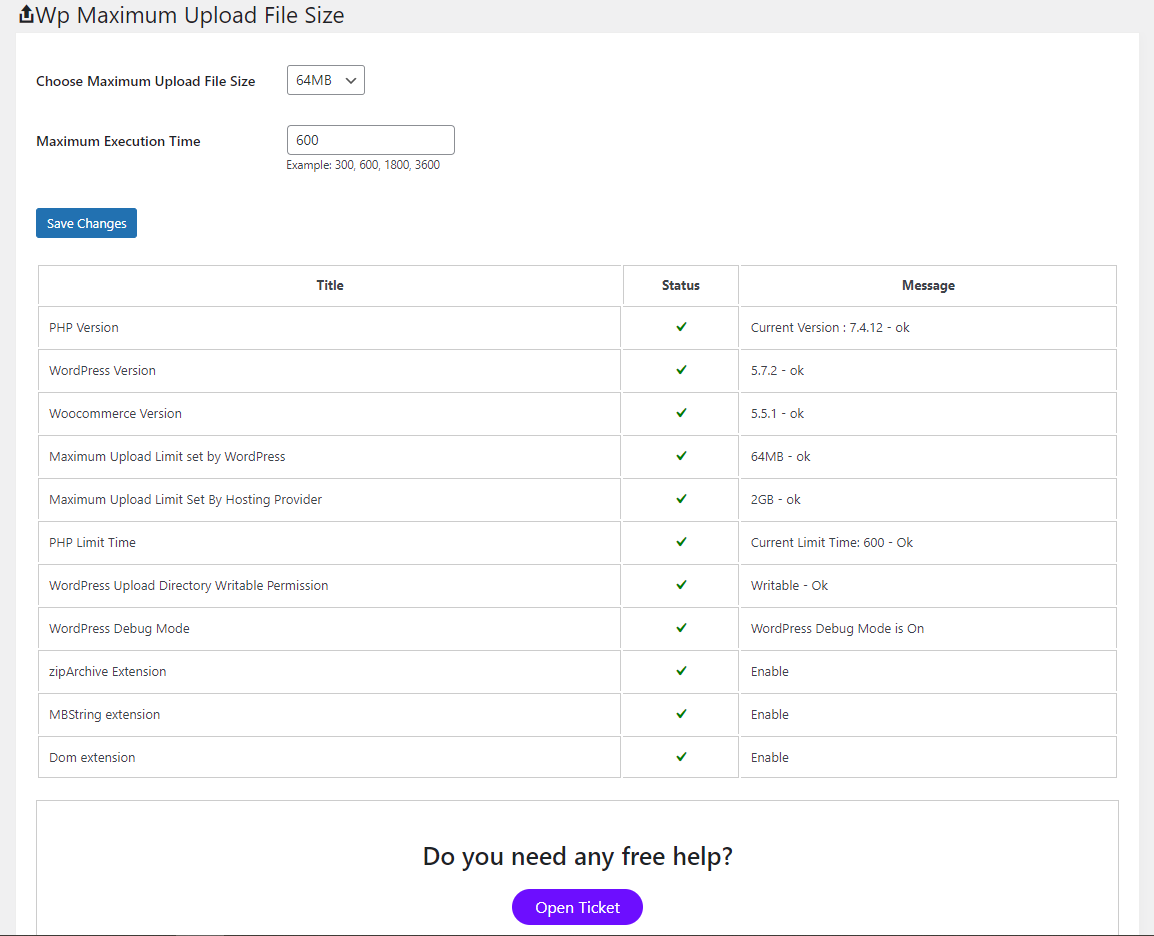
The Increase Maximum Upload File Size and Increase Execution Time plugin is designed to make it easier to deliver larger amounts of content, and achieve more complex tasks with less time. This plugin makes it possible to increase the maximum upload file size from the default limit of 2MB to a custom value. It also allows users to increase the maximum file execution time from the default limit of 30 seconds to a custom value of up to 600 seconds. This extra time can be extremely helpful when dealing with complex tasks such as downloading large files, running large databases, executing complex scripts, etc.
Using the plugin is quite simple. Once installed, users can easily set their desired values for the maximum file upload size and the maximum file execution time. Once the plugin is activated and the custom values set, users can then upload files to the site without having to worry about exceeding the default limits. The plugin also helps to improve the performance of the WordPress site, as the site will be able to handle larger amount of files and tasks without bogging down.
The plugin can be used on both single site and multisite WordPress installations. It is also compatible with the latest version of WordPress and has been tested on multiple hosting environments. The plugin comes with an easy to follow installation guide with screenshots to make the process of setting up the plugin simple and hassle-free.