Lightweight Widget Area Plugin – Content Aware Sidebars: Breakdown
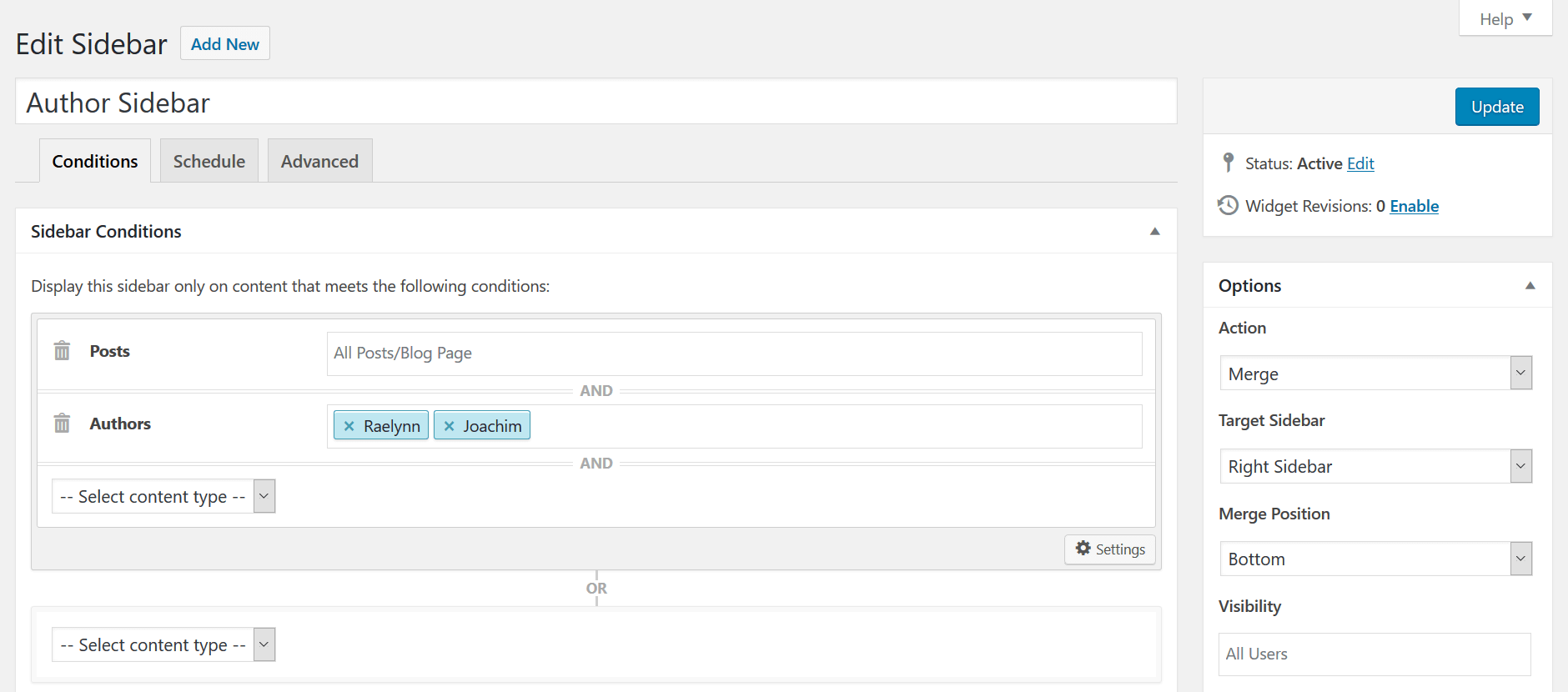
The Content Aware Sidebars plugin is designed to help WordPress users create dynamic sidebars that contain widgets relevant to the page or post being viewed by the user. What makes this plugin stand out from the rest is its lightweight design, meaning that it won't slow down a website's speed like more complex plugins tend to do. The plugin also allows the user to have different sidebars on different pages, or even on specific posts or categories. For example, you can enable sidebars on specific sections but not on others, such as product pages or a blog.
One of the great features of the Lightweight Widget Area Plugin – Content Aware Sidebars is that it is compatible with most WordPress themes, allowing users to tailor their sidebar’s content according to the page and the theme’s style. It also allows users to specify when and where they want the sidebar to appear. With just a few clicks, you can display the sidebar on specific pages or post categories, and even set it to appear on certain times of the day.
In addition to being highly customisable, the Lightweight Widget Area Plugin – Content Aware Sidebars also provides WordPress users with an easy way to manage their widget content. The plugin allows users to assign different widget areas to different pages, so they can manage their widget’s content and display it accordingly. The plugin also supports custom content and shortcodes, so users can easily add important information or messages to their sidebars.
Finally, the Lightweight Widget Area Plugin – Content Aware Sidebars has built-in support for WordPress multisite capabilities, giving users the ability to integrate their widgets into multiple websites in different locations.