Woody code snippets – Insert Header Footer Code, AdSense Ads: Breakdown
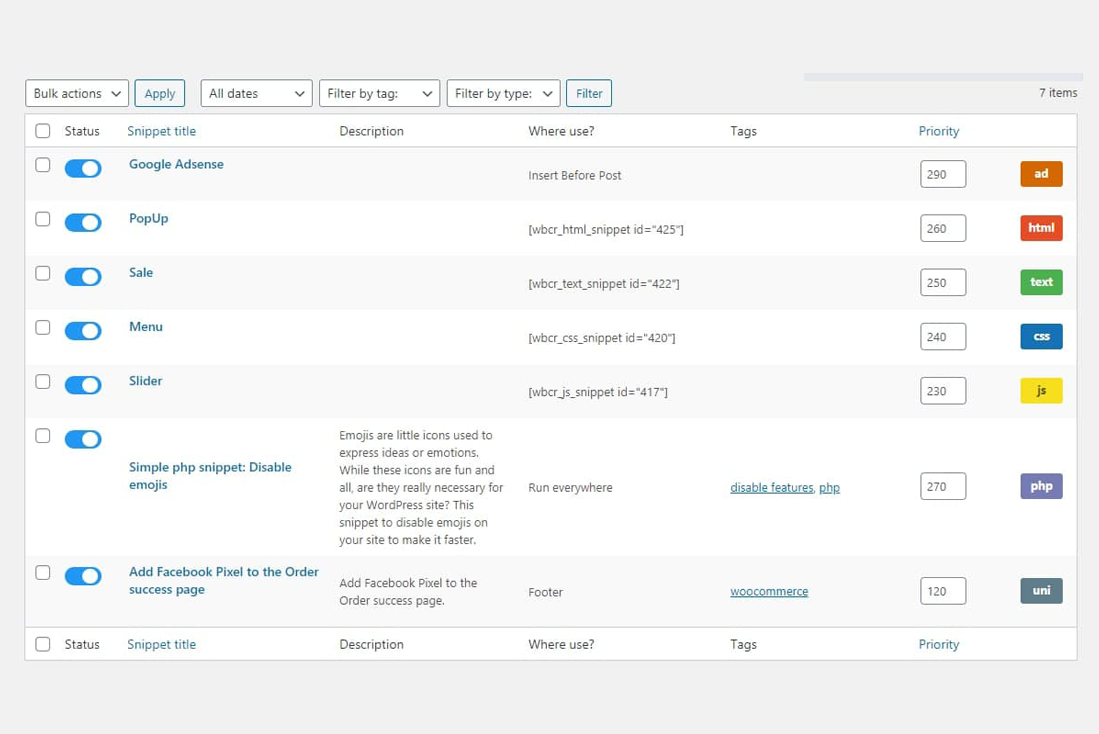
The Woody Code Snippets – Insert Header Footer Code, AdSense Ads plugin is a helpful tool for any Wordpress user. This plugin is designed to allow users to quickly and easily add special code snippets into the header and footer of their website. These snippets can be used to add AdSense Ads, tracking or analytics code, custom HTML and CSS, or any other code that you want to display when visitors view your website.
The plugin is very easy to use, even for those who are not particularly tech-savvy. It includes a header and footer editor that lets you enter your code snippets, preview them, and publish them on the website with two click of the mouse. This makes it much simpler to make changes to your code snippets without having to reconfigure your website's theme. Additionally, the plugin also allows you to sync your code snippets across multiple websites. This makes it easy to quickly and easily update or add code across your different websites.
The Woody Code Snippets – Insert Header Footer Code, AdSense Ads plugin also provides a helpful dashboard that helps you keep track of your code snippets. You can easily view all of the code snippets you have added, as well as view the amount of code on each page. This makes it easy to make sure that you are adding the right amount of code and that all of your scripts are functioning properly. The plugin also allows you to add custom scripts to each page, which can be helpful for a variety of tasks.