Maintenance Mode: Breakdown
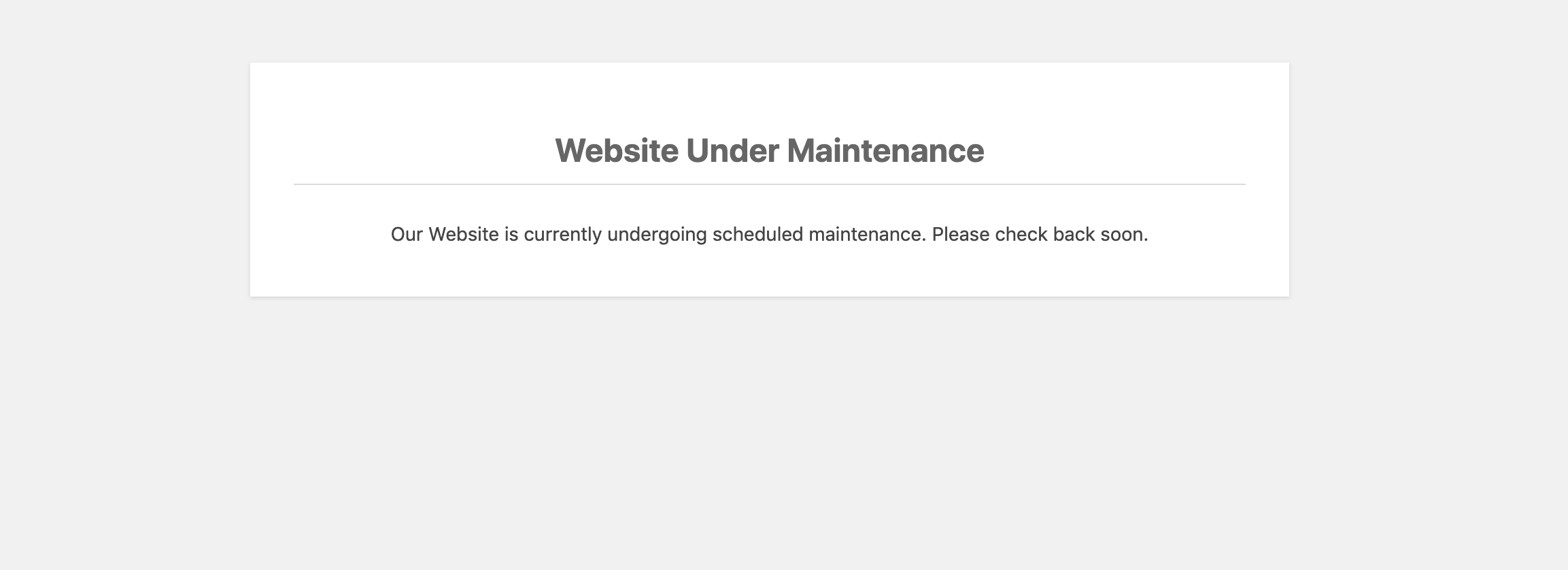
The 'Maintenance Mode' plugin offers a range of features that make it an essential tool for any WordPress website owner. Without the need for technical expertise, users can easily activate and customize a maintenance page to inform visitors about the ongoing maintenance activities. One of the key benefits of using this plugin is the ability to keep visitors informed and engaged during the maintenance period.
With the 'Maintenance Mode' plugin, users can take advantage of a variety of customization options. They can personalize the maintenance page by adding a custom logo or image, selecting from a range of pre-designed templates, and even using custom CSS to give it a unique look that matches their brand identity. This flexible customization option enables website owners to maintain a professional appearance even while the site is temporarily unavailable.
The plugin also provides the option to collect visitor contact information through a subscription form on the maintenance page. This is a great way to keep interested visitors informed of the progress and updates regarding the website. Website owners can use this information to maintain engagement with their audience, letting them know when the site will be back online and any exciting updates they can look forward to.
In addition, the 'Maintenance Mode' plugin is also mobile-responsive, ensuring that the maintenance page looks great on any device, whether it's a desktop computer, tablet, or mobile phone. This is crucial in today's mobile-driven world, where a significant percentage of website traffic comes from mobile devices. Ensuring a seamless experience for mobile users helps maintain user satisfaction and engagement.
Furthermore, the 'Maintenance Mode' plugin offers the option to exclude specific IP addresses from the maintenance mode, allowing website owners to provide access to certain users who need to view and test the site during the maintenance period. This is particularly useful for developers or team members who need to work on the site while it's temporarily offline. The ability to grant specific IP access enables collaborative and efficient maintenance work.