Live Preview for Contact Form 7: Breakdown
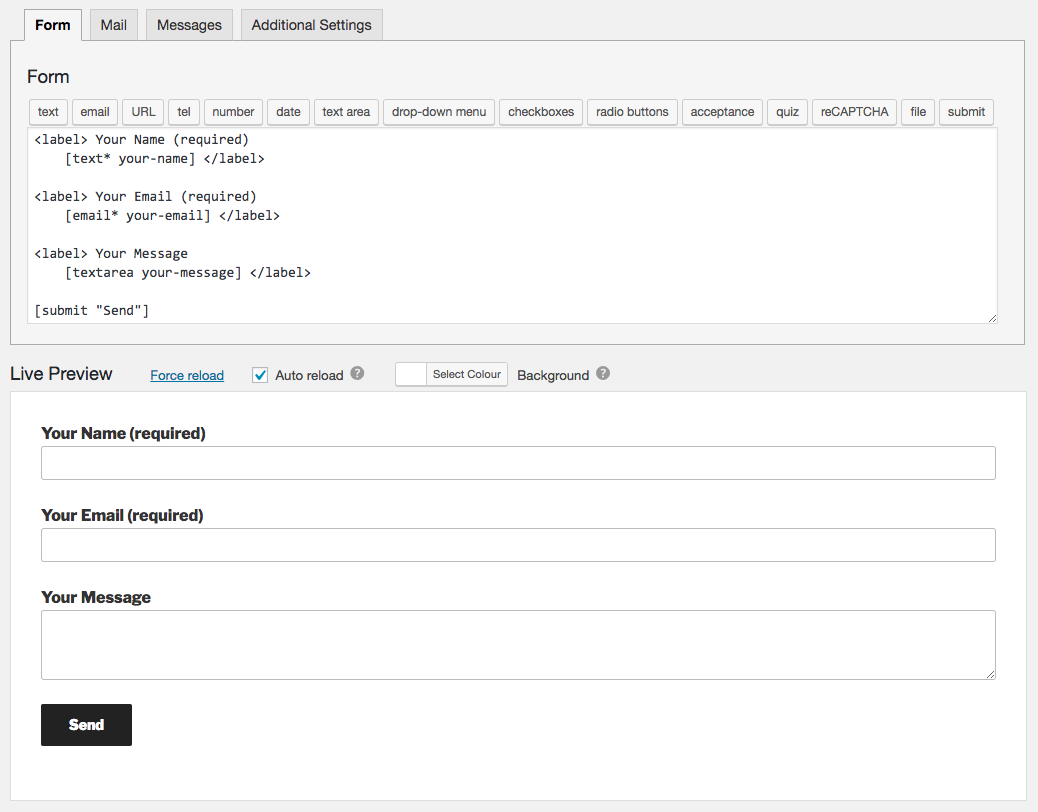
The Live Preview for Contact Form 7 WordPress plugin is designed to simplify the process of creating and editing forms on WordPress websites. After installation, users can access the plugin’s easy-to-use interface in order to create forms or view and make changes to existing forms. All changes made in the plugin’s editor are mirrored in a real-time preview, allowing the user to quickly adjust settings. This plugin also supports uploading of image and file attachments, making it simple to deliver materials to users on the website.
The plugin also offers extensive customization options. From the plugin’s easy-to-use editor, users can adjust fonts, colors, backgrounds, and more in order to create forms that perfectly match the design of their website. The plugin also offers ready-made templates, making it easy for users to create forms quickly, and can support themes developed in other frameworks such as Divi and Elementor.
The plugin also allows users to acquire detailed feedback from users. It allows website owners to capture feedback from visitors in the form of text, numbers, ratings, and more. This makes it easier to gather information from users, such as ratings for products or services. Furthermore, the plugin allows for integrated CAPTCHA checks to protect websites from automated attempts to submit spam or malicious code.