Error Log Monitor: Breakdown
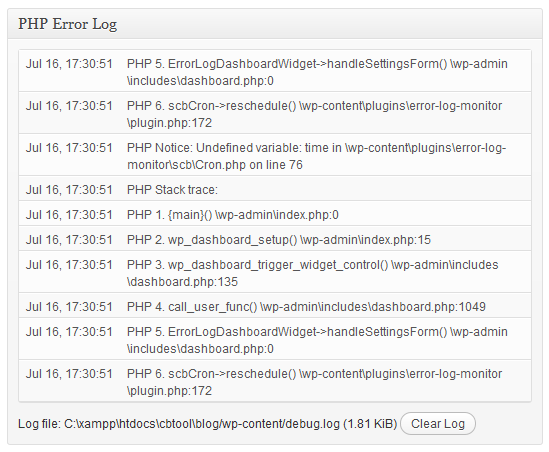
The Error Log Monitor is a free WordPress plugin created by WPSharks. This plugin allows WordPress users to conveniently monitor their error log from the WordPress dashboard. Essentially, Error Log Monitor detects and monitors any changes or updates on the current error log. Whenever there is a noticeable change or update on the error log, the plugin notifies administrators, ensuring that website errors can be quickly identified.
With Error Log Monitor, WordPress admins can also determine which events triggered the log and log-in errors, as well as the exact time and date when the errors occurred. All reports created by the plugin include details such as the log-in status of the admin attempting to access the website at the time when the error occurred, and the IP address of the admin at that moment. This information can be extremely useful for troubleshooting website issues.
Error Log Monitor also offers impressive customization options. Administrators can choose what changes need to be logged and how much information they can be sent. Additionally, Error Log Monitor keeps track of all of the errors that have been recorded in the past, allowing admins to easily look at the history of WordPress errors associated with their site.