Hide Admin Menu: Breakdown
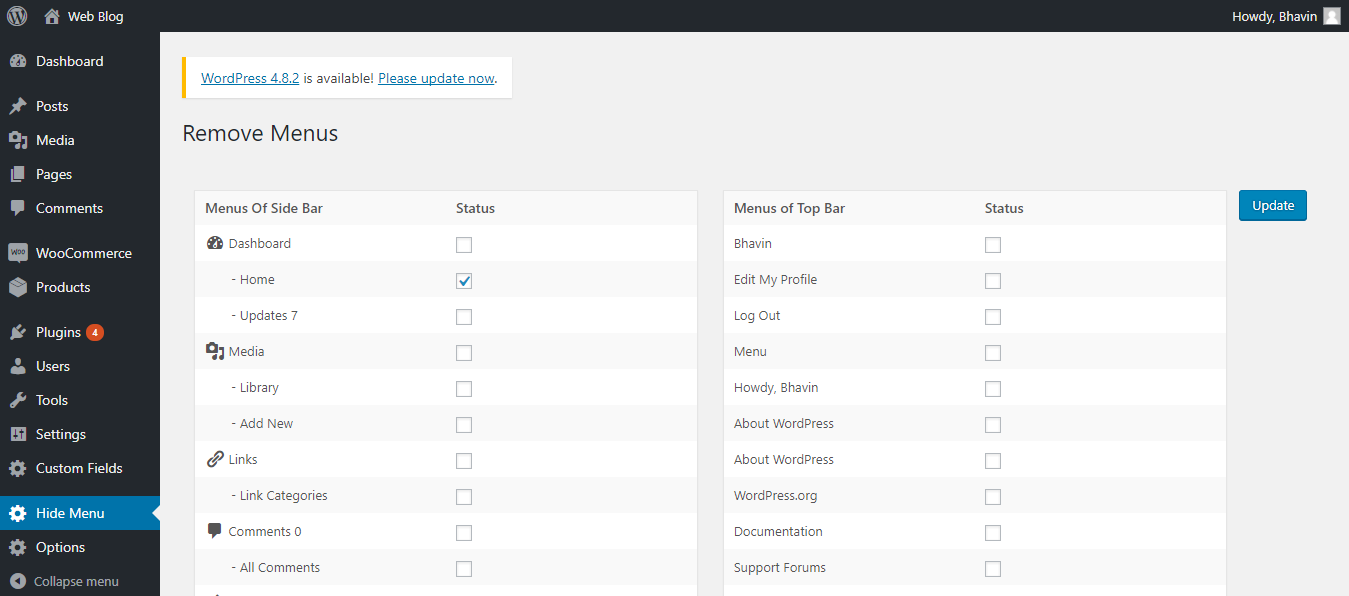
The Hide Admin Menu plugin allows users to quickly switch visibility of the admin menu depending on the situation and can be used to break up the admin menu into several sections, thus making it easier to create complex user profiles without having to resort to complicated CSS hacks. The plugin also allows the admin to customize access options for particular users.
With the Hide Admin Menu plugin, website owners can hide all or part of the WordPress admin interface from people with a specific user role. This feature comes in handy when someone with a specific user role needs to see certain elements of the admin interface while at the same time, not overriding other authorized users’ access.
The Hide Admin Menu also provides an easier and more intuitive way for website owners to customize their WordPress admin interface instead of relying on manual coding or other tedious solutions. The plugin utilizes an easy-to-use checkbox interface, allowing website owners to check off which elements of the admin interface should be hidden or visible. Furthermore, the Hide Admin Menu plugin also offers the ability to customize individual user access settings for different elements of the admin interface, so website owners can customize the access levels of individual users. This level of customization greatly simplifies and streamlines the process of creating a unique user experience for each individual user.
The Hide Admin Menu plugin also offers users additional layers of security by hiding certain elements of the WordPress admin interface from all users except for the website owner or respective authorized user. This offers an added measure of security and protection from potential malicious intrusions or attacks on the website.