Multiple Columns for Gravity Forms: Breakdown
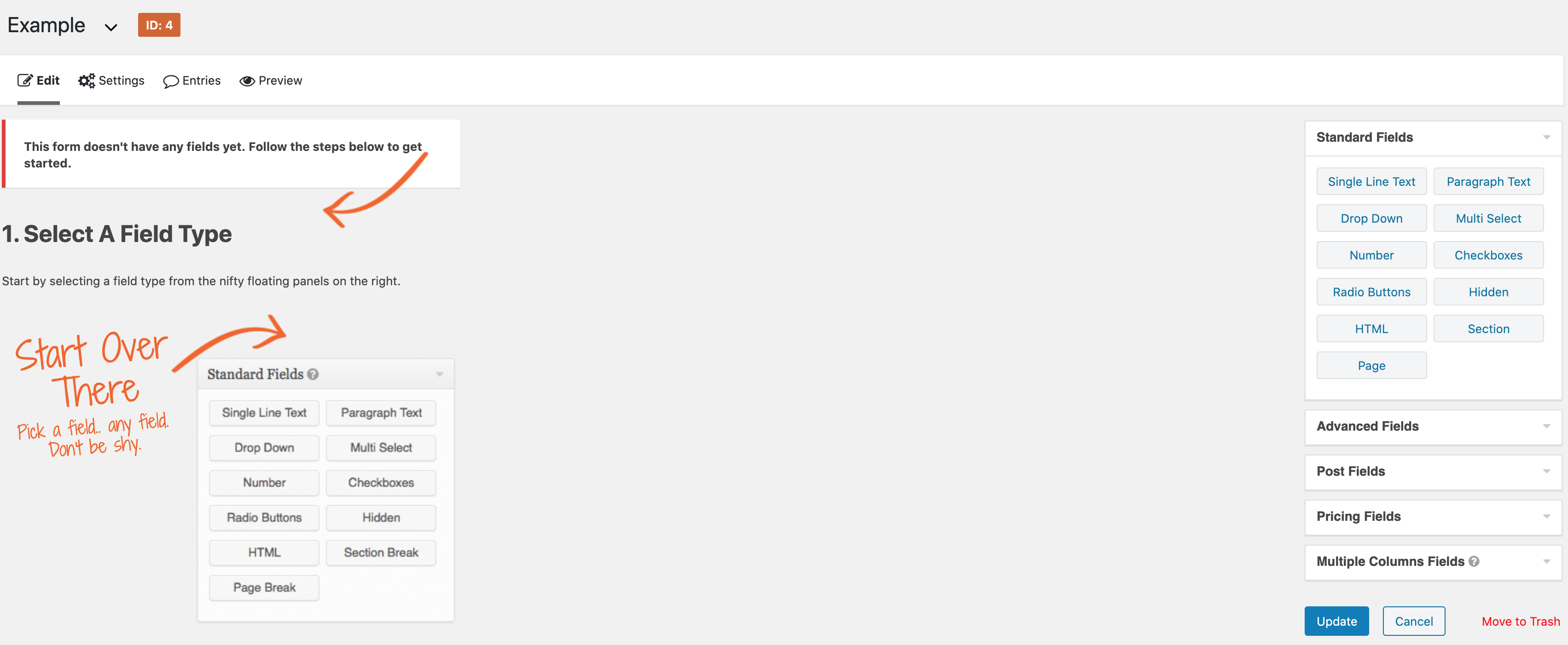
The 'Multiple Columns for Gravity Forms' plugin enables users to create visually appealing and user-friendly forms by dividing them into multiple columns. Unlike the default Gravity Forms layout, which displays fields in a single column, this plugin allows for a more efficient use of screen space by arranging fields in multiple columns, side by side.
One of the key advantages of using this plugin is the improved user experience it offers. By organizing fields into multiple columns, users can easily navigate through the form, making it less daunting and faster to complete. This is particularly beneficial for longer and more complex forms where users may be required to input a large amount of data.
Additionally, the 'Multiple Columns for Gravity Forms' plugin offers a range of customization options. Users can easily configure the number of columns they wish to display, as well as the width of each column. This provides greater flexibility in adapting the form layout to suit the specific needs of any given website or form. Whether you want a simple two-column layout or a more complex design with multiple columns, this plugin can accommodate your requirements.
Another notable feature of this plugin is its compatibility with responsive designs. With the increasing popularity of mobile devices, ensuring that forms are mobile-friendly is essential. Thankfully, the 'Multiple Columns for Gravity Forms' plugin seamlessly integrates into any responsive design, meaning that your multi-column forms will automatically adjust their layout to fit different screen sizes. This ensures a smooth and optimized user experience across all devices.
Furthermore, this plugin is highly versatile and can be used in various forms, depending on your website's needs. Whether you are creating a contact form, registration form, survey, or any other type of form, the 'Multiple Columns for Gravity Forms' plugin can enhance the overall appearance and functionality.