WP Google Fonts: Breakdown
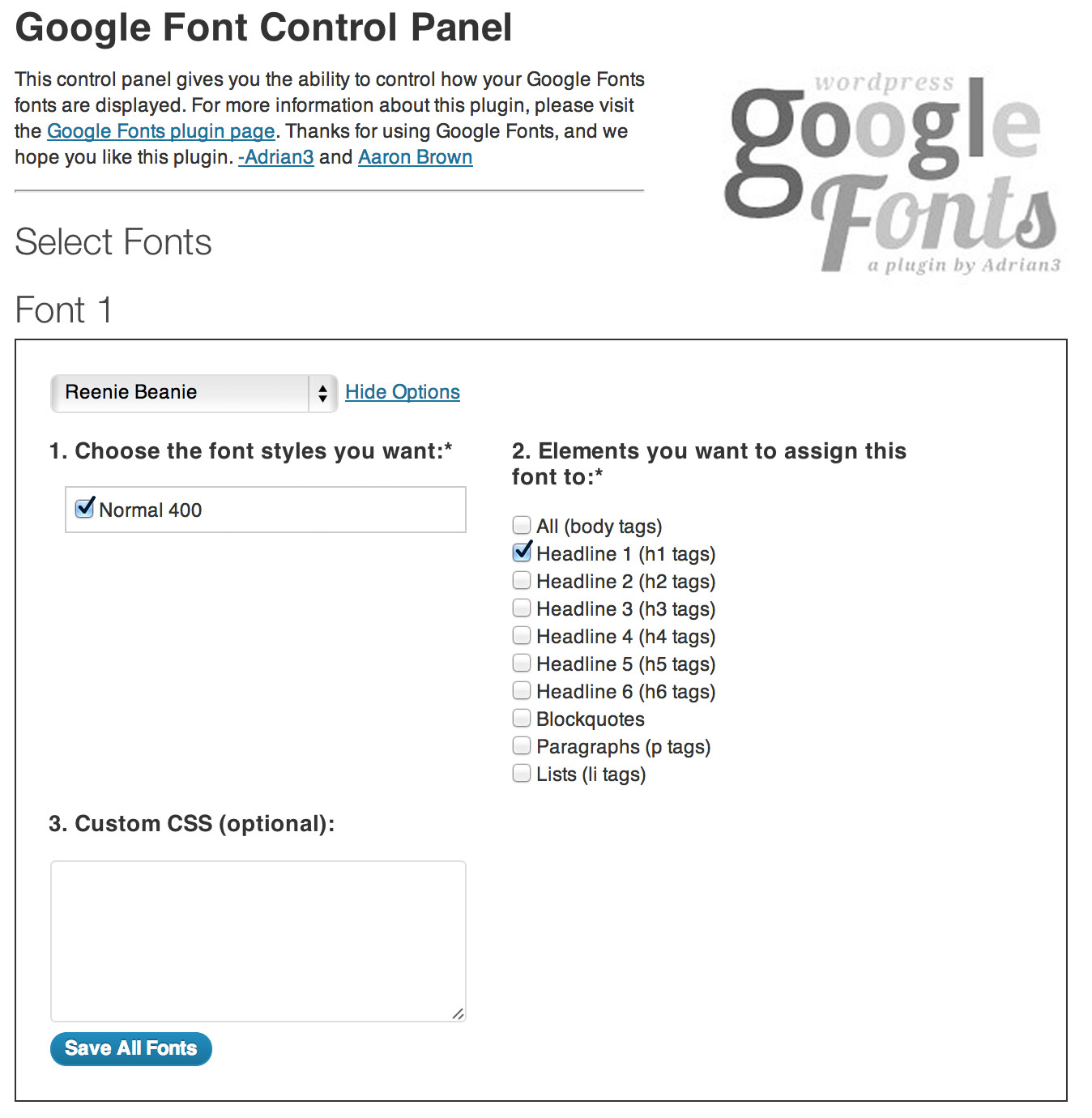
The WP Google Fonts plugin makes it easy for users to integrate the fonts provided by Google Fonts into their WordPress websites or blogs. The plugin can be installed quickly and easily through the WordPress Plugin Directory, and users do not need to have any coding or programming knowledge in order to use it. Once the plugin has been installed, users can then start to customise and preview their chosen font within the WordPress dashboard.
The plugin also provides several other options and features that users can make use of. For instance, users can select multiple fonts for their website, as well as specify which fonts and font weights should be used for the different headings and paragraphs on their website. Additionally, the plugin offers several different styling options, such as the ability to add custom CSS to further customise the selected fonts and make them look even more unique.
Finally, as the plugin is open source, users have full access to the source code and can make changes and customisations to the plugin as they see fit. This means that more advanced users who have a depth of knowledge in coding can further expand and enhance the plugin to better suit their unique requirements.