Multiple Themes: Breakdown
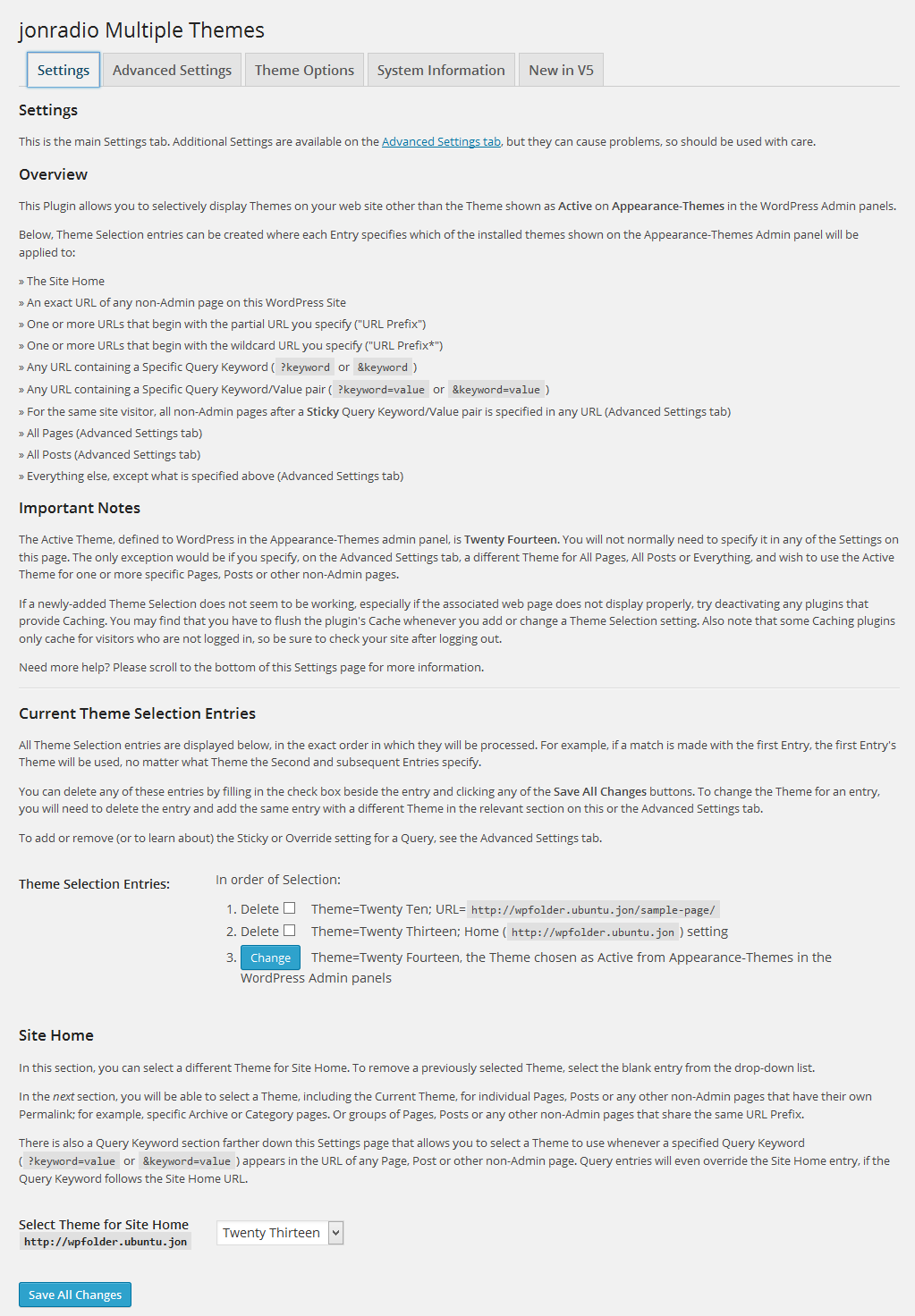
The Multiple Themes plugin is an incredibly versatile and powerful tool for WordPress users. It provides an easy way to apply any number of different themes to a single WordPress site, allowing users to create a variety of different designs within a single platform. This opens up the possibilities for design, features, and functions that would otherwise be unavailable through the WordPress platform. For example, creating a different theme for each page on a website can be possible with the Multiple Themes plugin. This allows users to have a unique look and feel for each page, while still using the same core WordPress platform.
Another great feature of the Multiple Themes plugin is that it is incredibly easy to use. All the user has to do is install the plugin, activate it, and begin setting up their chosen themes. From there, users can customize each theme to their own specific needs, applying different layouts, colors, fonts, and more. Thanks to the plugin’s simple and intuitive interface, users of all experience levels can quickly set up a variety of different themes.
The Multiple Themes plugin also offers more advanced users the ability to use filters and add new code, which can allow for further customization options. This includes the ability to add HTML, CSS, and JavaScript code into the layout, allowing users to create a user interface that is truly unique and tailored to their specific needs.