TinyMCE Templates: Breakdown
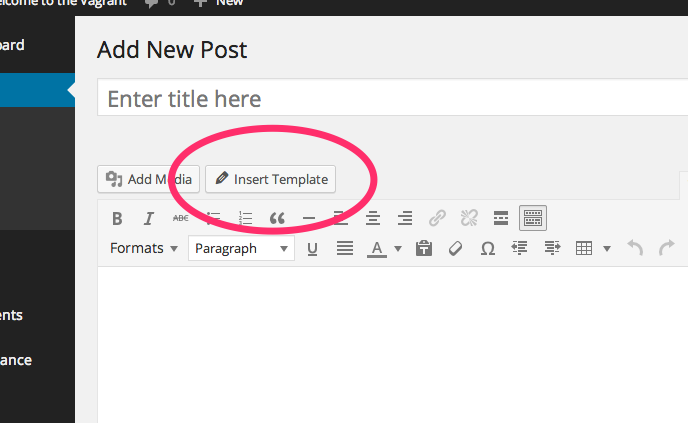
TinyMCE Templates WordPress plugin is an easy-to-use plugin that makes it simple to create and insert templates into WordPress posts and pages with the click of a mouse. Templates are essentially website components such as buttons, images, videos, and other interactive elements which can be used to quickly insert HTML code snippets with relative ease. When combined, these HTML snippets produce an interactive user-experience.
The WordPress Visual Editor is where users can access the TinyMCE Templates plugin. Here, you will see a drop-down menu located near the top of the Edit Page screen with the label “TinyMCE Templates”. In the menu, you can select the template that you would like to insert or create a new template. When you select “Create New Template”, the TinyMCE Template editor will open in a new window. With this editor, you can create templates from scratch and include HTML snippets using the TinyMCE Visual Editor. Once you are satisfied with your template, you can hit the “Save Template” button to save it for future use.
To insert a template, simply click the “Insert Template” button located at the bottom of the TinyMCE Visual Editor. Here you will see a list of the templates that you have saved. Select the one that you would like to insert and it will be automatically inserted into the post or page.