Frontend Reset Password: Breakdown
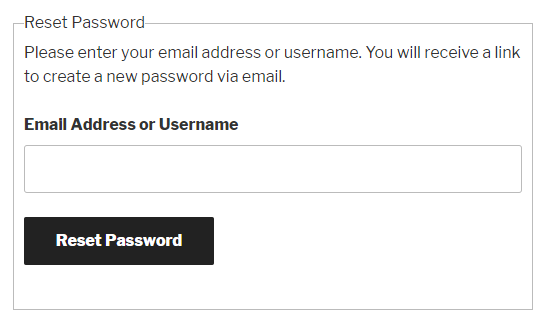
The Frontend Reset Password plugin eliminates the need for users to go through the cumbersome process of accessing their WordPress dashboard in order to reset their passwords. Instead, it provides users with a simple and intuitive password reset form directly on the front end of their website. This form is easily accessible and can be conveniently placed on any page or post using a shortcode provided by the plugin.
Once users access the password reset form, they are prompted to enter their username or email address. Upon submission, the plugin automatically verifies the provided information and sends a password reset link to the user's registered email address. This link is valid for a specific period of time, providing an added layer of security and ensuring that the reset process is completed within a reasonable timeframe.
The reset link directs the user to a secure page where they can enter a new password. This page is also customizable, allowing website owners to maintain a consistent brand image and design. Once the user enters a new password and confirms it, the plugin securely updates the password and grants the user access to their account. All of these steps are done seamlessly within the front end of the website, eliminating any need for users to navigate away to complete the password reset process.
One of the standout features of the Frontend Reset Password plugin is its compatibility with various user registration and login plugins. This means that website owners can use this plugin alongside popular plugins such as WooCommerce, WP-Members, Ultimate Member, and more. By integrating seamlessly with existing user management systems, this plugin ensures that the password reset process remains consistent and user-friendly across the website.
In addition to its user-friendly interface and compatibility with other plugins, the Frontend Reset Password plugin also offers advanced customization options. Website owners have the ability to customize the password reset form and page to match their website's branding and design. This includes options to change the layout, color scheme, and add custom CSS styles. These customization options allow website owners to maintain a consistent and visually appealing user experience throughout their website.