Google Doc Embedder: Breakdown
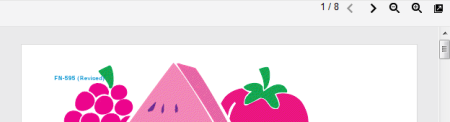
Google Doc Embedder is a revolutionary plugin that enables WordPress user to easily embed documents from Google Docs to their WordPress websites. This plugin requires no coding skills or knowledge of HTML. All that is needed is a valid URL to the Google Document of choice. Once the URL is available, the Google Doc Embedder plugin can be used to embed the document into WordPress websites.
Users can customize how their documents appear on the site with these features: size, style, auto-refresh, download, print, scroll"," etc. For more customization options, such as editing page titles, descriptions, choosing which sheets to show in the document, and adding buttons for readers to send a copy of the document via their email, it is necessary to install the Advanced Google Document Embedder web-app.
In addition to document embedding, Google Doc Embedder also provides an Excel like experience. Using the Excel-like features, users can manipulate their spreadsheets and charts within their website. It is possible to sort, filter, freeze columns, move around table cells, and change the formula within the document all from within the WordPress website.
The Google Docs Embedder plugin also provides enhanced collaboration features. Documents can be shared with multiple people for collaborative editing, updating, and commenting. It is also possible to add notes for detailed feedback or just to keep track of changes being made in the document. All changes and comments are visible to all team members.