Read Meter – Reading Time & Progress Bar: Breakdown
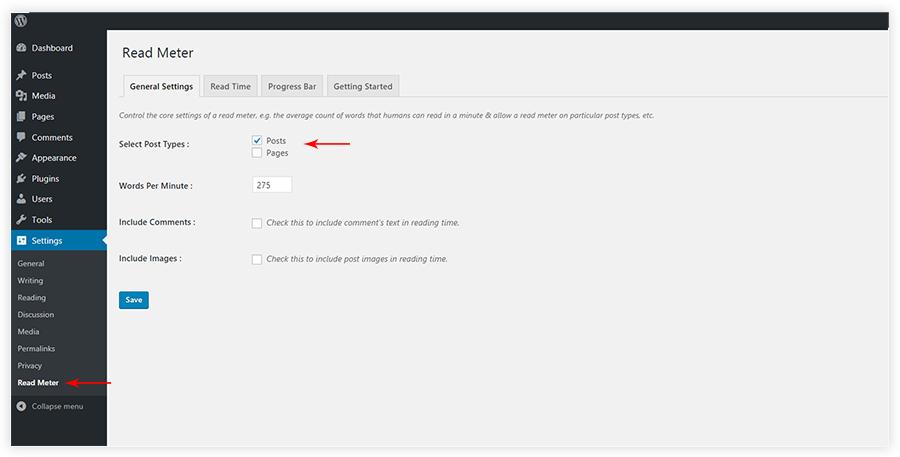
The beauty of the 'Read Meter – Reading Time & Progress Bar' plugin lies in its simplicity and the distinct functionality it brings to your WordPress site. The primary function of this plugin is aptly reflected in its name. It calculates the estimated reading time for your webpage contents and displays it to the visitor. This feature aids in acknowledging the time commitment your blog post, article, or another form of textual content requires from the reader, thus allowing them to plan their reading accordingly.
The plugin accomplishes this by assessing the size and complexity of a post's content, taking into account variables such as word count and typical reading speed, and then establishing an approximate reading time. This result is then shown at the beginning of the page or post, depending on your preferences, providing your visitors with an immediate sense of how long they will need to engage with your content fully.
Another noteworthy feature is its Progress Bar. As your readers scroll down your article, a progress bar is displayed on the screen, indicating how much of the article they have consumed and how much is remaining. The progress bar serves as a visual aid, giving your readers an overall picture of their advancement through the text. This visual marker can be particularly handy for lengthier articles and posts by breaking down the reading experience into manageable parts and offering a way for your audience to track their progress.
The 'Read Meter – Reading Time & Progress Bar' plugin also comes with impressive customization options, giving you control over the display style, position, and color of the reading time and progress bar on your website. It is equally competent in functioning with other WordPress themes, and it maximizes its compatibility to work seamlessly with your existing website design.