Make Column Clickable Elementor: Breakdown
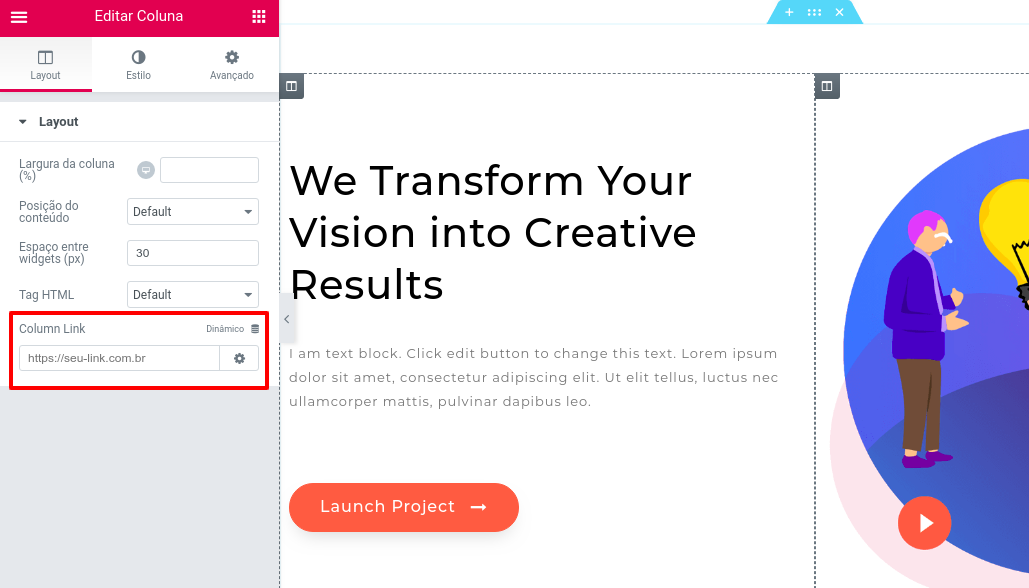
The Make Column Clickable Elementor plugin is one of the most powerful tools that you can use to create redirects, links and much more for your websites. This plugin provides the ability to link any Elementor column to any page, post, custom link, or URL. It is also integrated with the Elementor Theme Builder which means you can make the column clickable in the Theme Builder too. Additionally, you can add custom classes and attributes for better styling and more control.
On the front-end, the Make Column Clickable Elementor plugin allows website owners to give users a better experience by being able to click on the column to go to the selected page or post. This plugin is very easy to use and the best thing about it is that it allows you to customize the link in any way you want. You can choose to open the link in the same page, open it in a new tab, or open it as an external link and you can also add custom classes and attributes for better styling.
Apart from that, the Make Column Clickable Elementor plugin also allows website owners to control the width and height of theColumn as well as change the background color of the Column. All these features make this plugin a great choice for website owners who want more control and customization options for their websites.