Full Screen Menu for Elementor: Breakdown
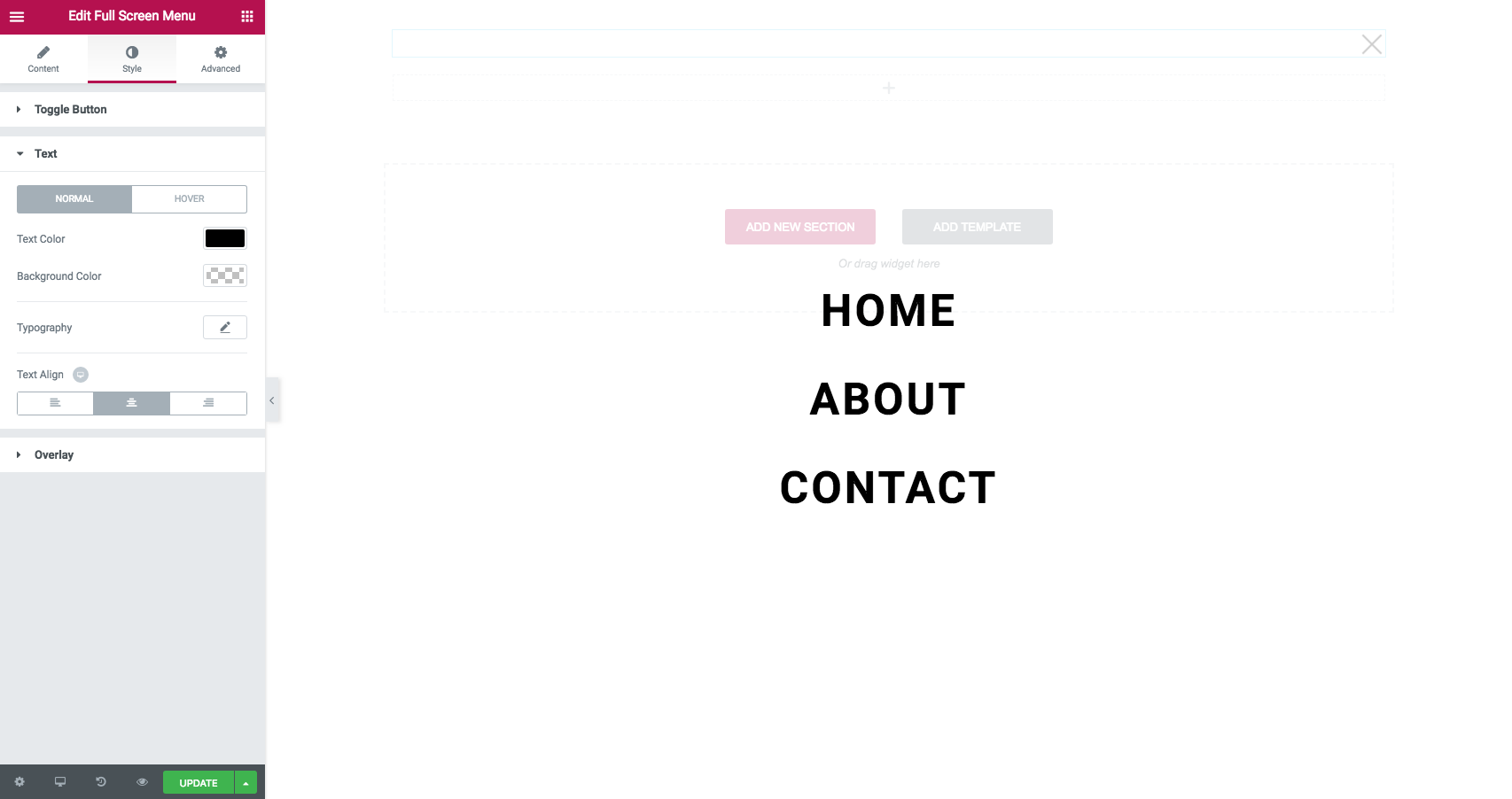
The 'Full Screen Menu for Elementor' plugin offers a range of features and functionalities that make it a valuable addition to any WordPress website. Here are some key features of this plugin:
1. Easy Installation and Setup: Installing and setting up the 'Full Screen Menu for Elementor' plugin is a breeze. Simply download and activate the plugin, and you're ready to start creating stylish full-screen menus for your website.
2. Customizable Menu Appearance: This plugin provides a wide range of customization options, allowing you to design a menu that perfectly matches your website's branding and style. You can choose from different menu layouts, fonts, colors, and background images to create a truly unique and visually appealing menu.
3. Integration with Elementor: The 'Full Screen Menu for Elementor' plugin seamlessly integrates with the Elementor page builder, making it easy to add and customize the full-screen menu on your website. You can use the Elementor interface to drag and drop menu items, adjust their styling, and add animations and effects for a visually engaging user experience.
4. Multiple Menu Triggers: The plugin offers different triggers to display the full-screen menu, including a hamburger icon, a custom button, or a text link. You can choose the trigger that suits your website's navigation design and user preferences.
5. Mobile-friendly Design: In an era where mobile browsing is on the rise, it's crucial to have a responsive and mobile-friendly website. The 'Full-Screen Menu for Elementor' plugin ensures that your full-screen menu looks great on all devices, including smartphones and tablets.
6. Advanced Navigation Options: With this plugin, you can add submenus, mega menus, and even multi-level menus to enhance the navigation experience on your website. You can also add icons to menu items, enable smooth scrolling, and control the menu behavior on different pages and sections of your site.
7. SEO-friendly Markup: The 'Full Screen Menu for Elementor' plugin generates clean and valid HTML markup, ensuring that search engines can easily crawl and index your website's navigation. This helps improve your website's overall SEO performance and visibility in search results.