User Switching: Breakdown
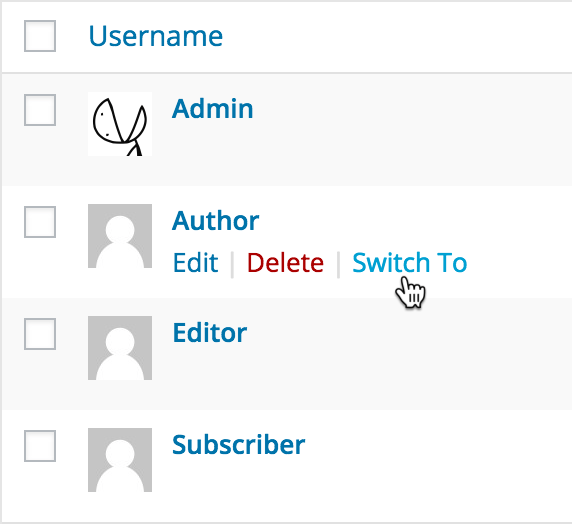
User Switching adds a fantastic feature to WordPress that allows users to switch between different user accounts quickly and conveniently. It is perfect for users who develop WordPress sites, modular environments, and 3rd-party content management systems. This powerful plugin can also be useful for admins and site owners who need to view or manage their site from different user perspectives, reducing the hassle of signing out and in multiple times.
By installing and activating the plugin, users get a “switch_to_user” link within the “Users” page in the Admin Bar, or a “Switch For” link next to each user across a number of screens. Selecting one of these options will immediately sign users out from their account and in to the new account. For extra security, User Switching will also prompt users for their login credentials when switching accounts.
User Switching offers up many features that make it an attractive choice when it comes to switching between user accounts. The plugin includes a “Record Logout” feature that records all logins and logouts. It also includes a “Debug Mode” which displays an error message when someone tries to switch to an account with an invalid password and a “Switch Back” link for returning to the previous account with minimal effort. Additionally, User Switching works seamlessly with the WordPress Multisite feature, allowing administrators to quickly switch between accounts on different blog and sites.